1Password Features
Live a simpler, more secure life at home, in the office, and everywhere in between. Discover all the features that make 1Password the best security solution for teams, families, and individuals.

Create, use, and share strong passwords
Goodbye weak and frequently forgotten passwords, hello secure and one-click autofill credentials. Protect yourself against hackers by using strong passwords for every account.
Password generator
No one can create, never mind remember hundreds of complicated passwords. 1Password's built-in password generator will suggest strong, unique credentials whenever you create or update an online account.
Password vaults
The safest place to store your login credentials and other private data is in a fully encrypted 1Password vault. Create, name, and organize as many vaults as you need from inside the 1Password desktop and mobile app.
Password sharing
Share passwords with your family members or coworkers by granting them access to individual vaults. Or create expiring links to share any item with anyone – even people who don't use 1Password.
Secure your growing business
Defend against data breaches with an enterprise password manager that includes effortless provisioning and deprovisioning, actionable insights, and smart integrations with your existing security tools.
Unlock with SSO
Simplify security for your employees by letting them sign in to 1Password with their SSO username and password, instead of their 1Password account password.
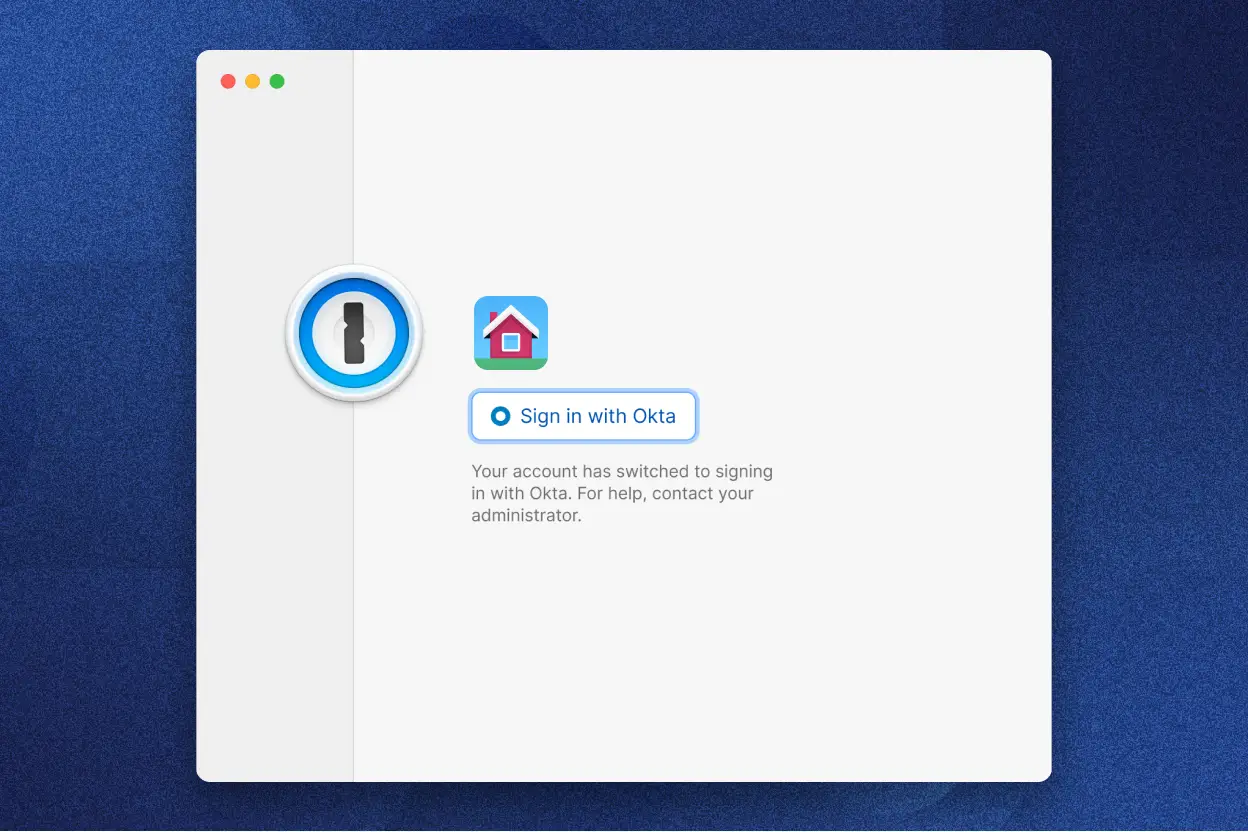
Access management
Keep your business secure by giving employees access to the strong passwords and other sensitive information they need to do their jobs, and nothing else.
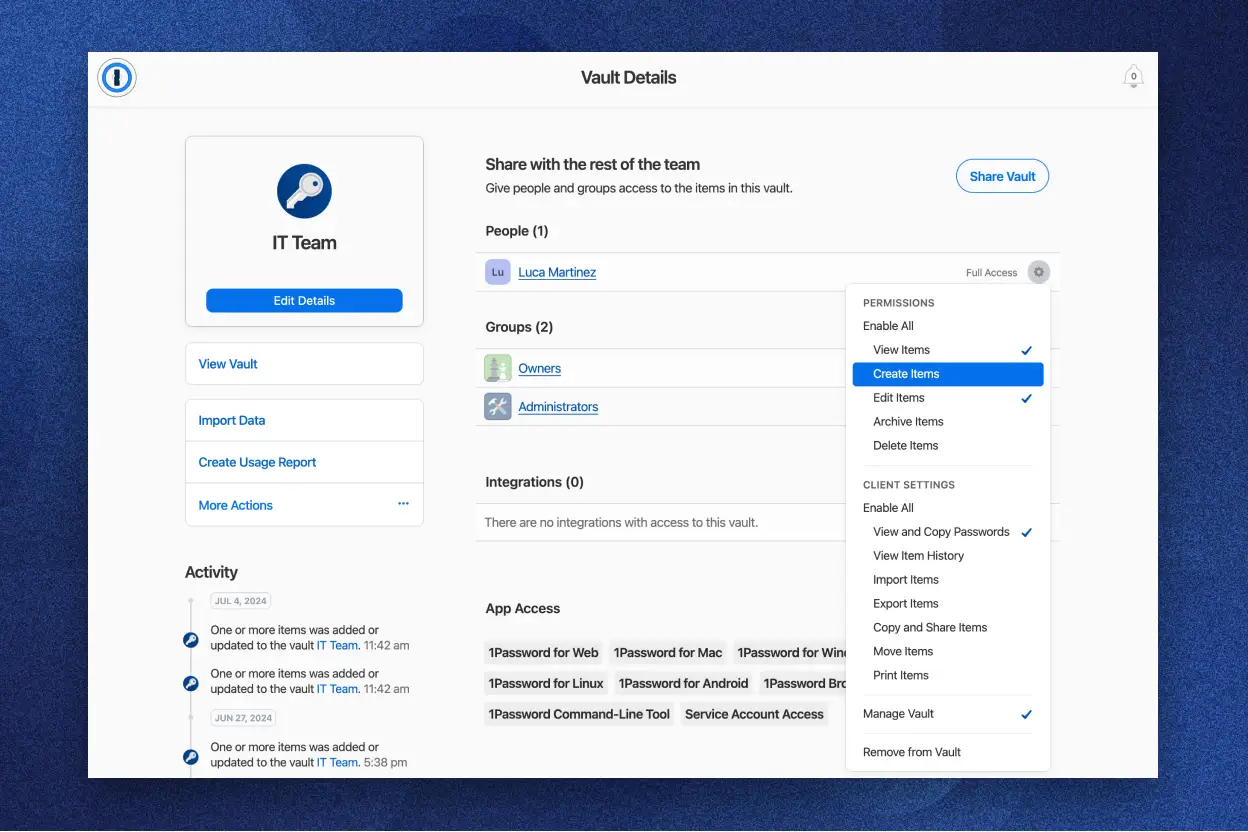
Watchtower
Watchtower flags weak passwords and other security problems to your team members. Admins get a unified dashboard to monitor password health, potential data breaches, user access, and more.
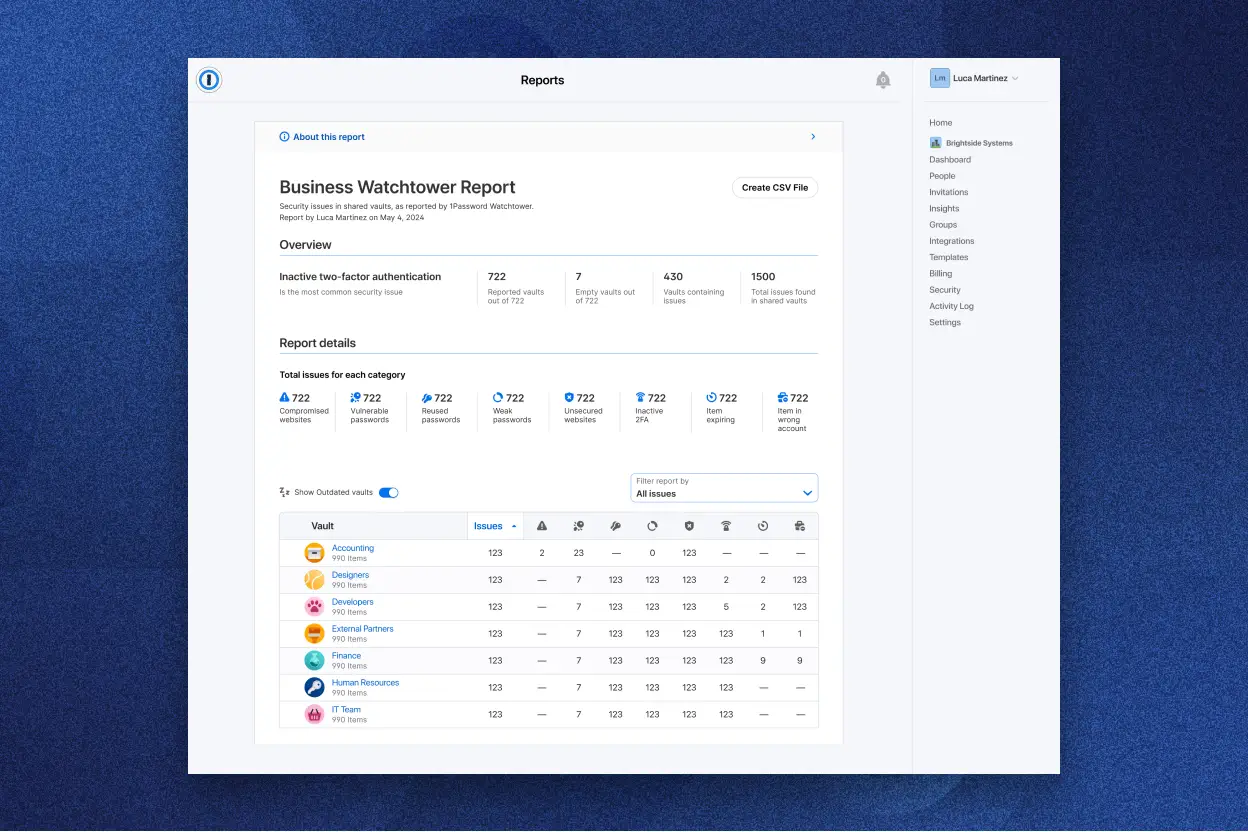
Custom policies
Every organization has a unique culture and secure needs. Create, manage, and enforce custom policies to govern how and where all of your team members use 1Password.
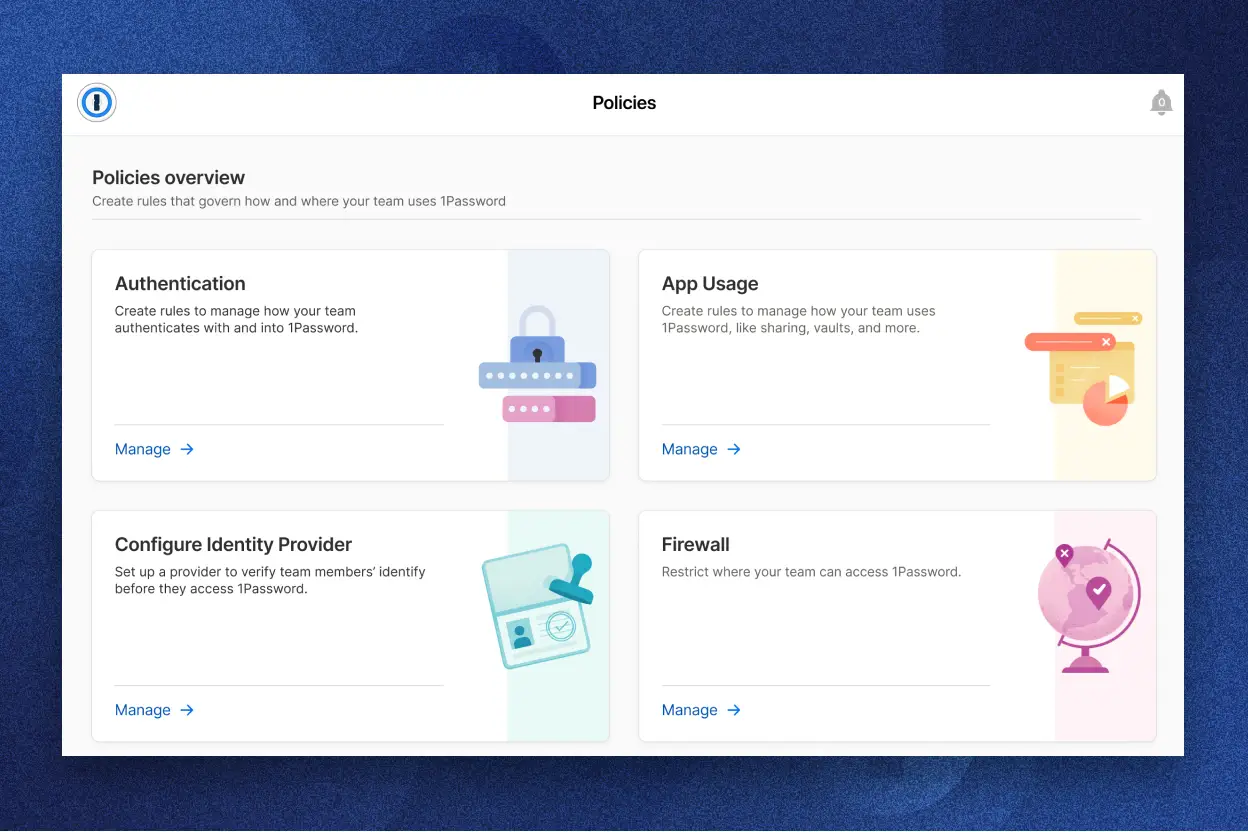
Save, autofill, and share everything
Passwords are just the beginning. Store and autofill everything you need in your digital day-to-day life, including addresses, credit cards, and two-factor authentication codes.
Passwords
No typing, no searching. Quickly sign in to websites and apps by autofilling your passwords on Mac, iOS, Windows, Android, and Linux.
Passkeys
The passwordless future is here. Sign in faster and more securely to a growing number of websites and apps that offer passkey support.
Two-factor authentication codes
Get the added protection of two-factor authentication without the hassle of retrieving your codes from a separate authenticator app.
Financial information
Save and fill your bank account information, payment card details, and more in any browser including Chrome, Firefox, Edge, and Safari.
Addresses
Save time by allowing 1Password to fill out your address when you're completing an order or submitting important paperwork online.
Secure notes
Jot down and store sensitive information with secure notes. They're perfect for travel itineraries, insurance details, and so much more.
Secure your software development workflows
Streamline how you manage SSH keys, API tokens, and other infrastructure secrets throughout the entire software development life cycle with 1Password Developer.
SSH
Generate and store SSH keys in 1Password, then scan your fingerprint to use them in any Git or SSH client via the built-in SSH agent.
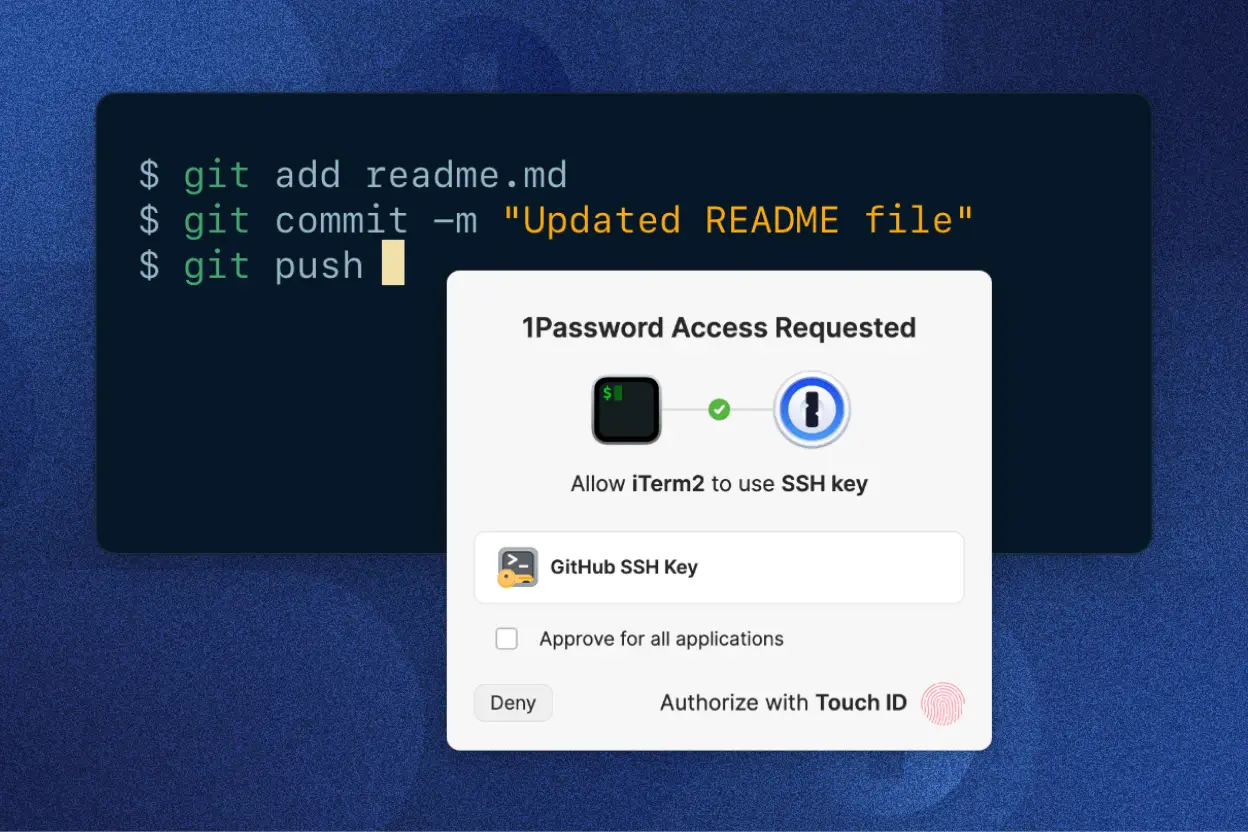
Command-line tool
Securely access your secrets in 1Password during development. Eliminate plaintext secrets in code, automate administrative tasks, and sign into any CLI with your fingerprint.

Secrets management
Secure, manage, and share your secrets effortlessly with 1Password secrets management across the development life cycle.

Trusted by 180,000 businesses and millions of families
Secure every sign-in for every app on every device
1Password Extended Access Management ensures that every identity is authentic, every application sign-on is secure, and every device is healthy.
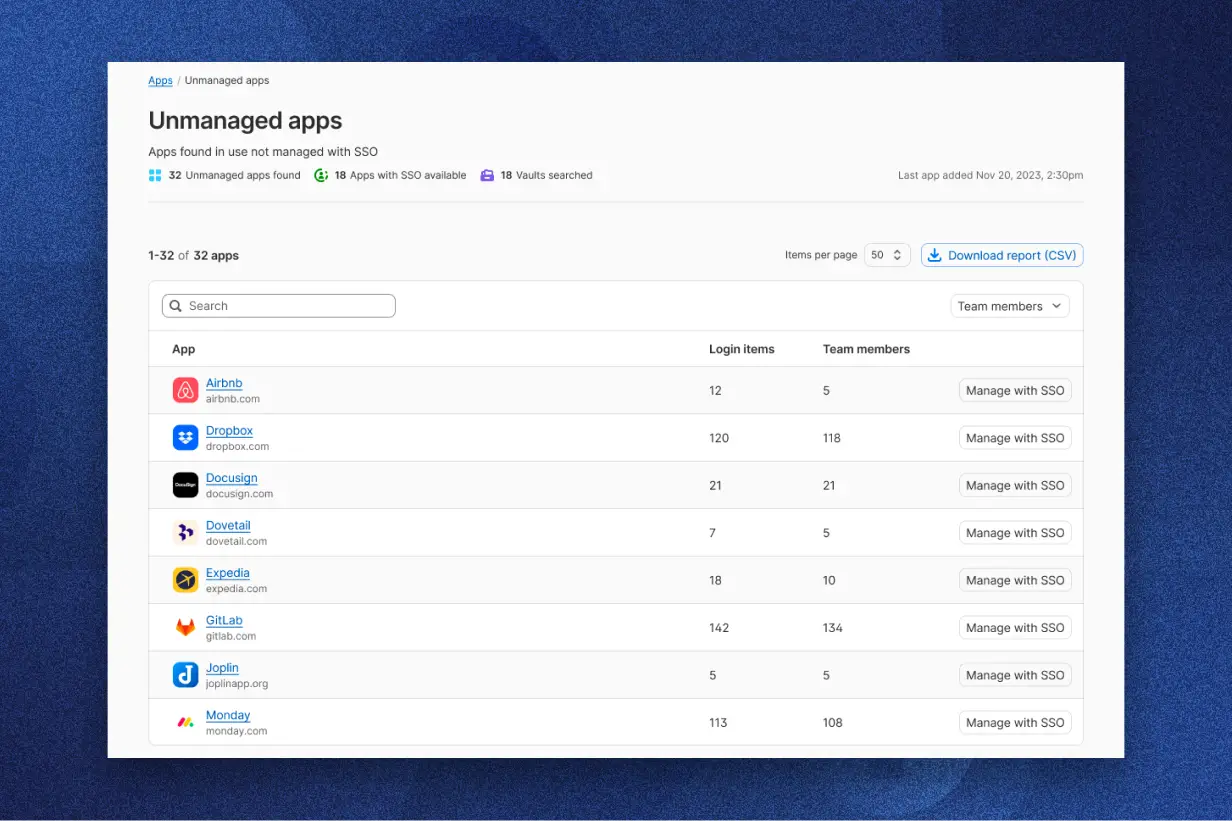
Application Insights
Gain visibility into the apps your employees are actually using. You can then guide users toward company-approved apps or manage access to unmanaged apps.
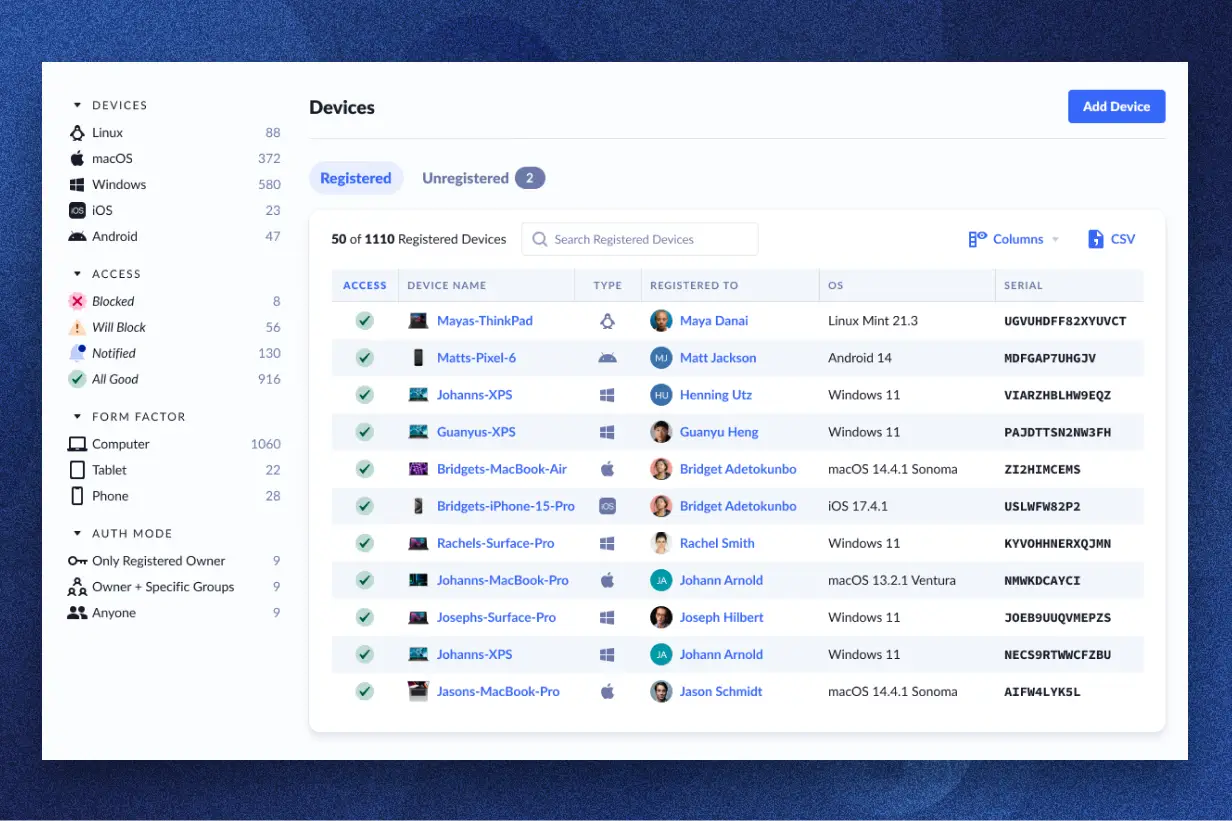
Device insights
Check the health of every device and block access to apps until end users have completed important security tasks, like updating their apps and browsers.
1Password Features FAQs
What can 1Password do?
1Password is a password manager that you can use to store and manage your account credentials, financial information, documents, and other sensitive data. It provides secure password generation, quick form filling, and cross-device synchronization. It also offers features like secure password sharing and monitoring for compromised accounts.
How does 1Password work?
How do you open a 1Password account?
What plans are available with 1Password?
Why is 1Password the best password manager?
How does 1Password compare to competitors?
What is 1Password Extended Access Management?
What are the differences between Extended Access Management and identity access management?
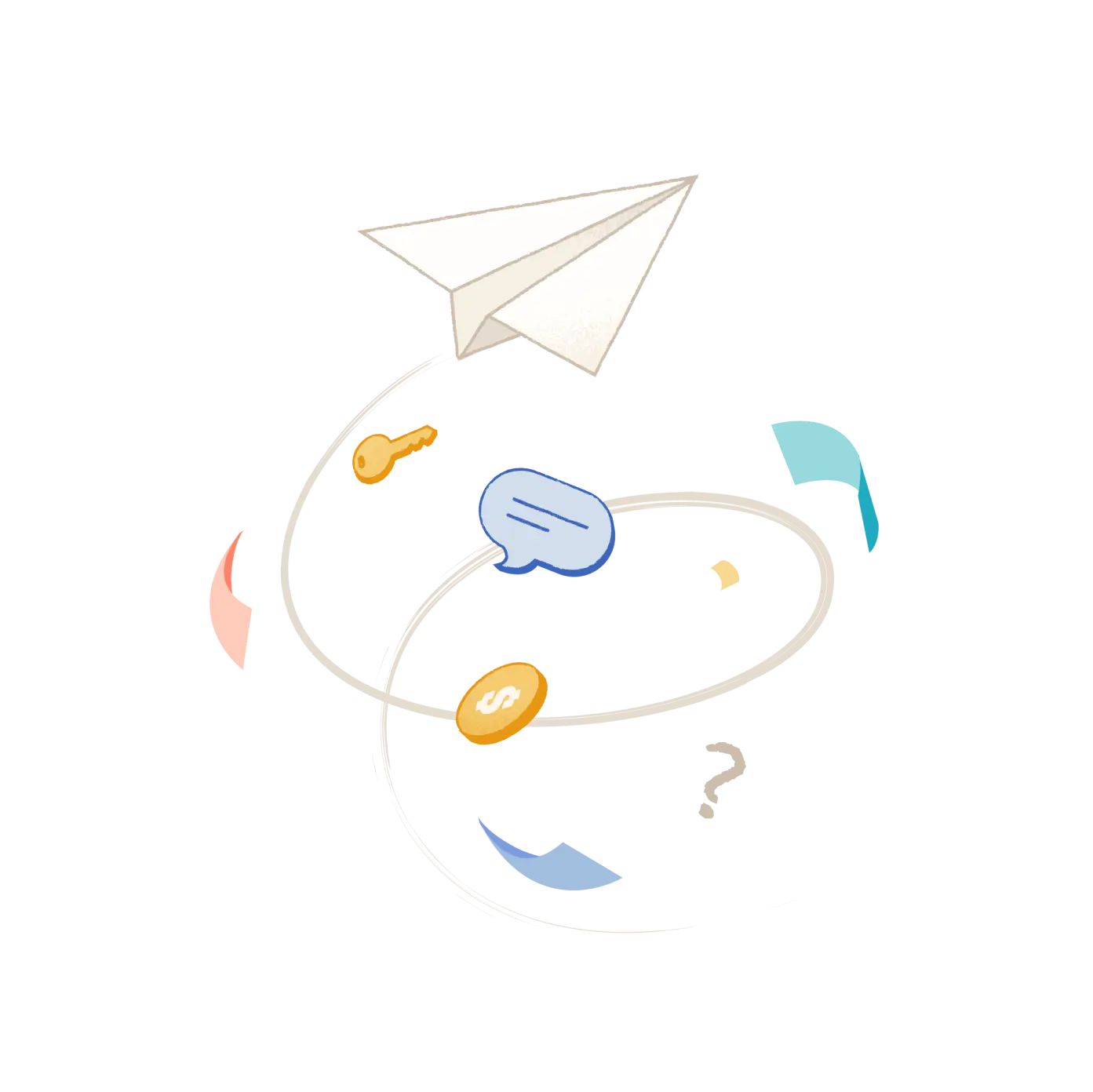
Subscribe to our business security newsletter
Get advice on running a secure, productive workplace delivered directly to your inbox.












