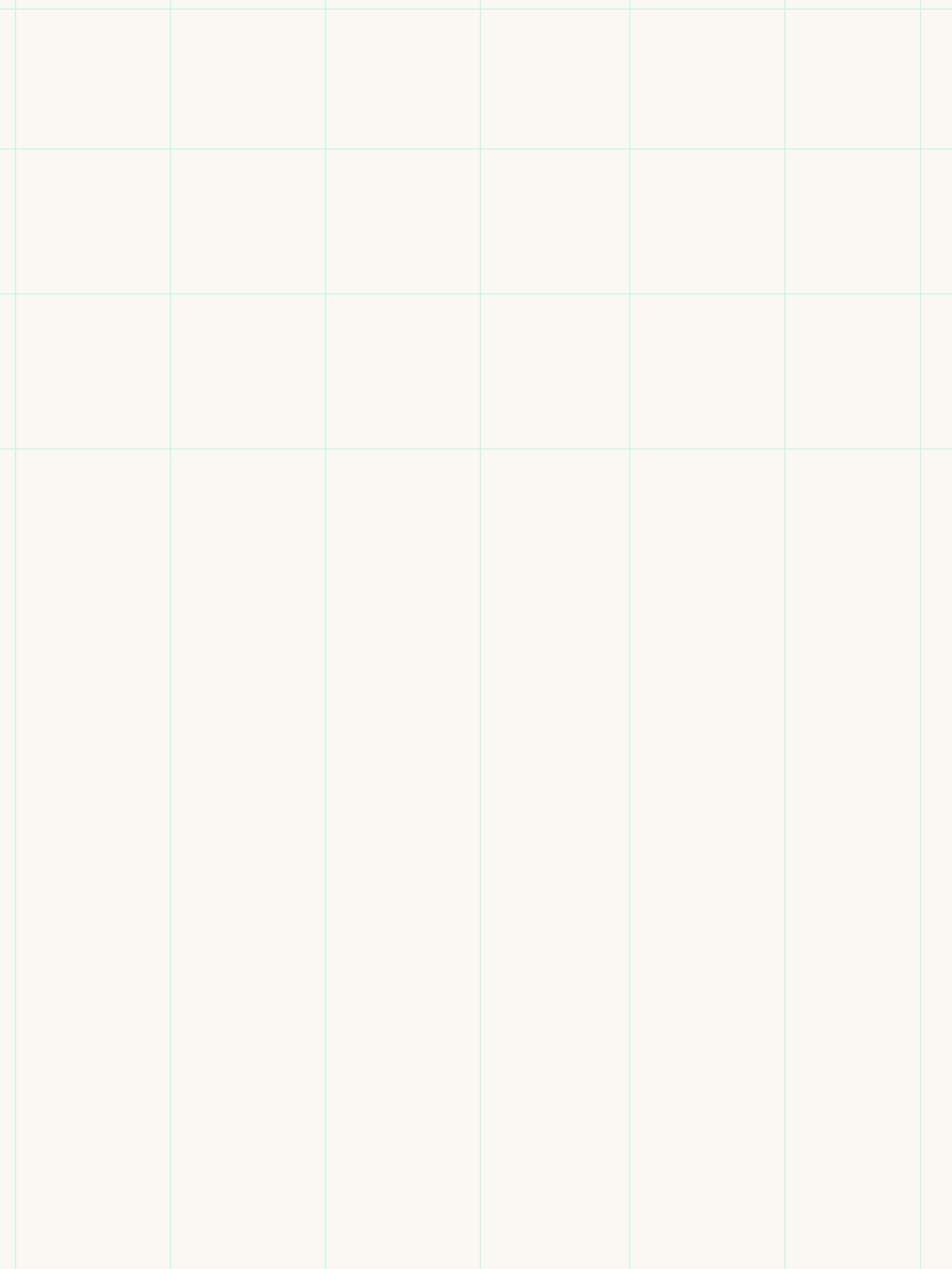
Streamline access requests
Reduce IT tickets and give employees a simple, secure way to request access to approved apps.
App catalog for employees to request access
SaaS Manager’s App Catalog gives employees a central library of all company-approved SaaS tools.
Employees can browse available apps, see which are pre-approved for their team, and request access in just a few clicks.
Behind the scenes, IT defines access policies and approval chains so access requests are routed automatically.
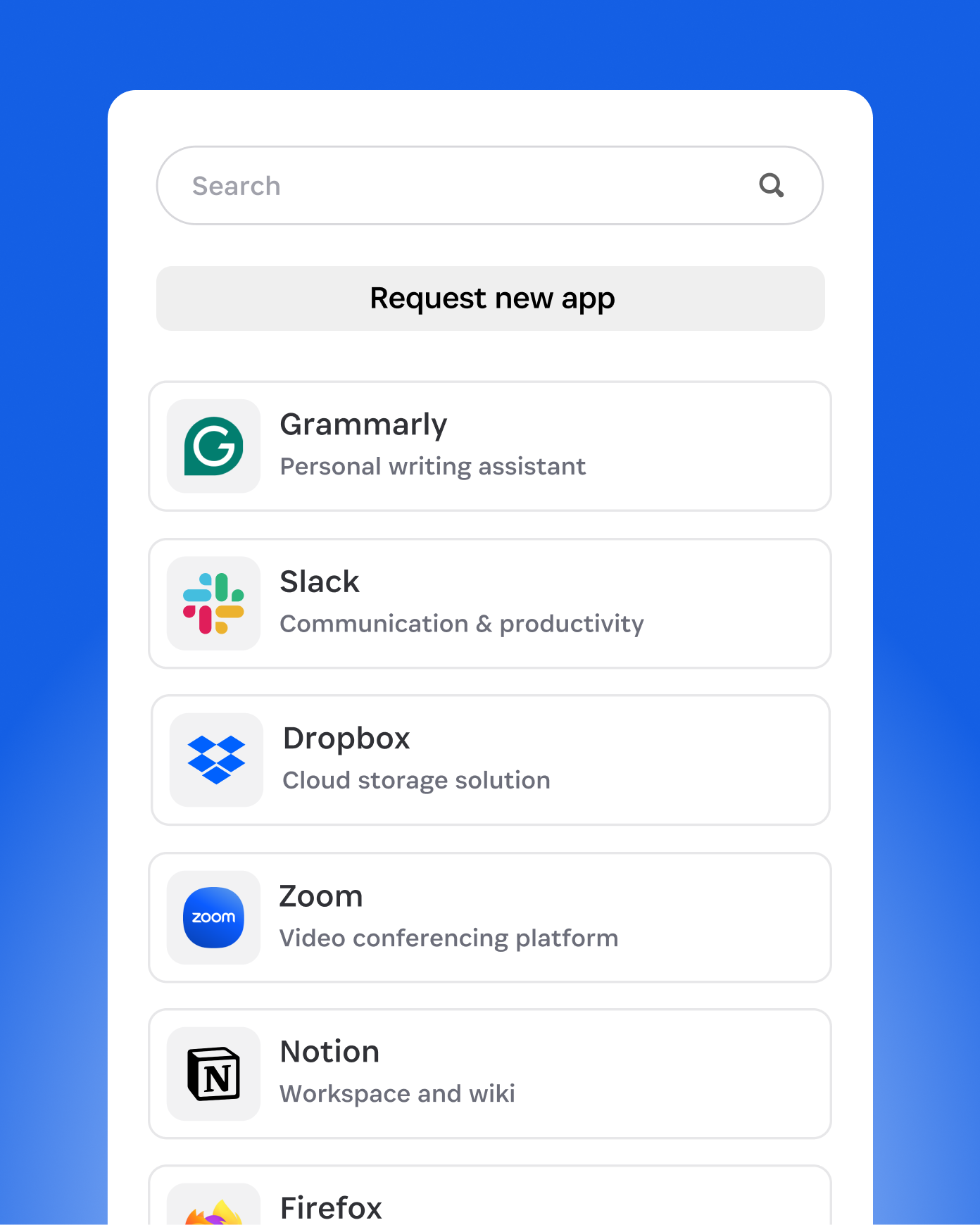
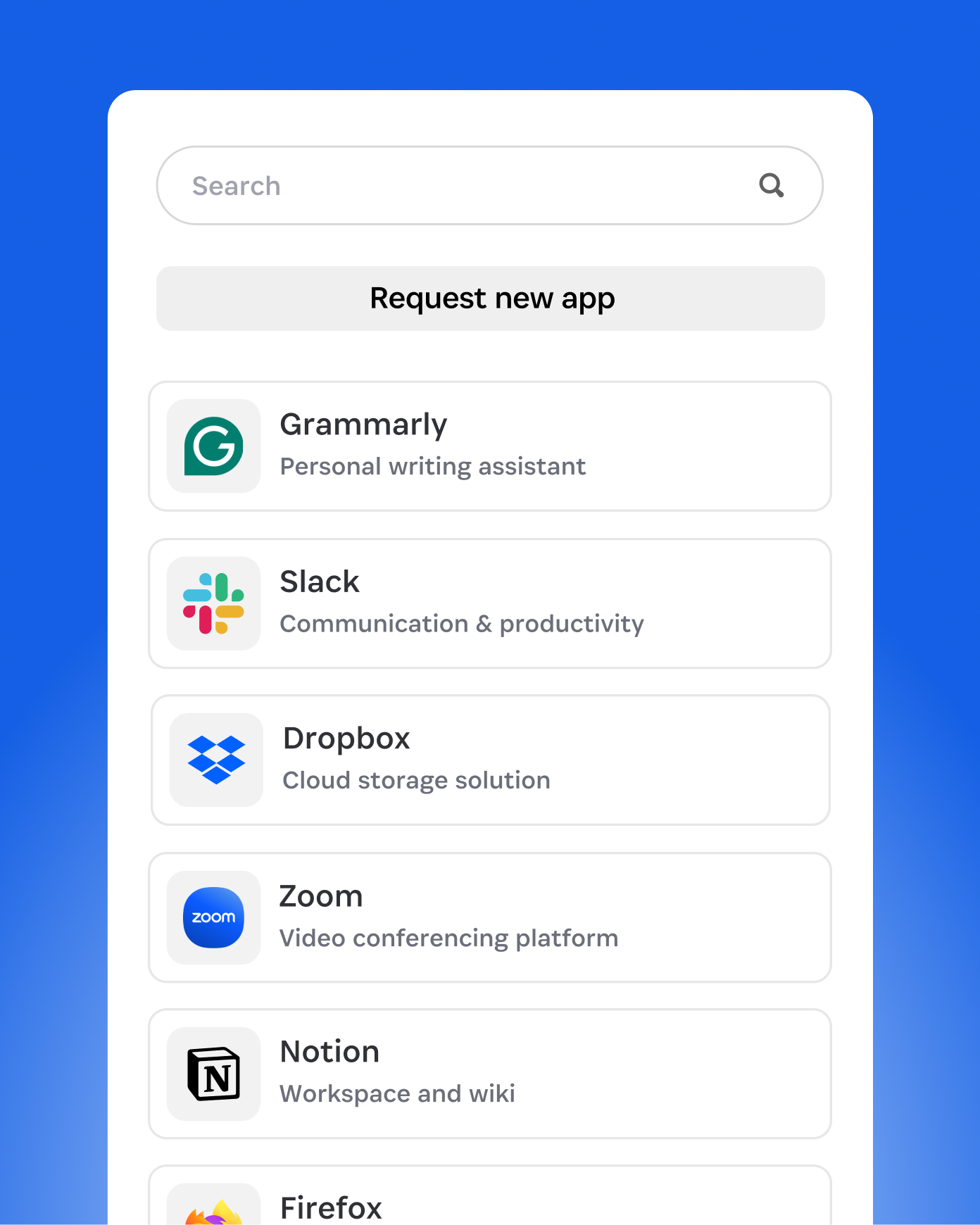
How access requests work
SaaS Manager lets you manage every stage of the access request process, from the initial request through approval and provisioning, all while integrating with your existing ITSM workflows.
Set birthright vs. on-demand apps
Define which apps users get access to automatically based on their role and department, and which apps they can request on-demand.
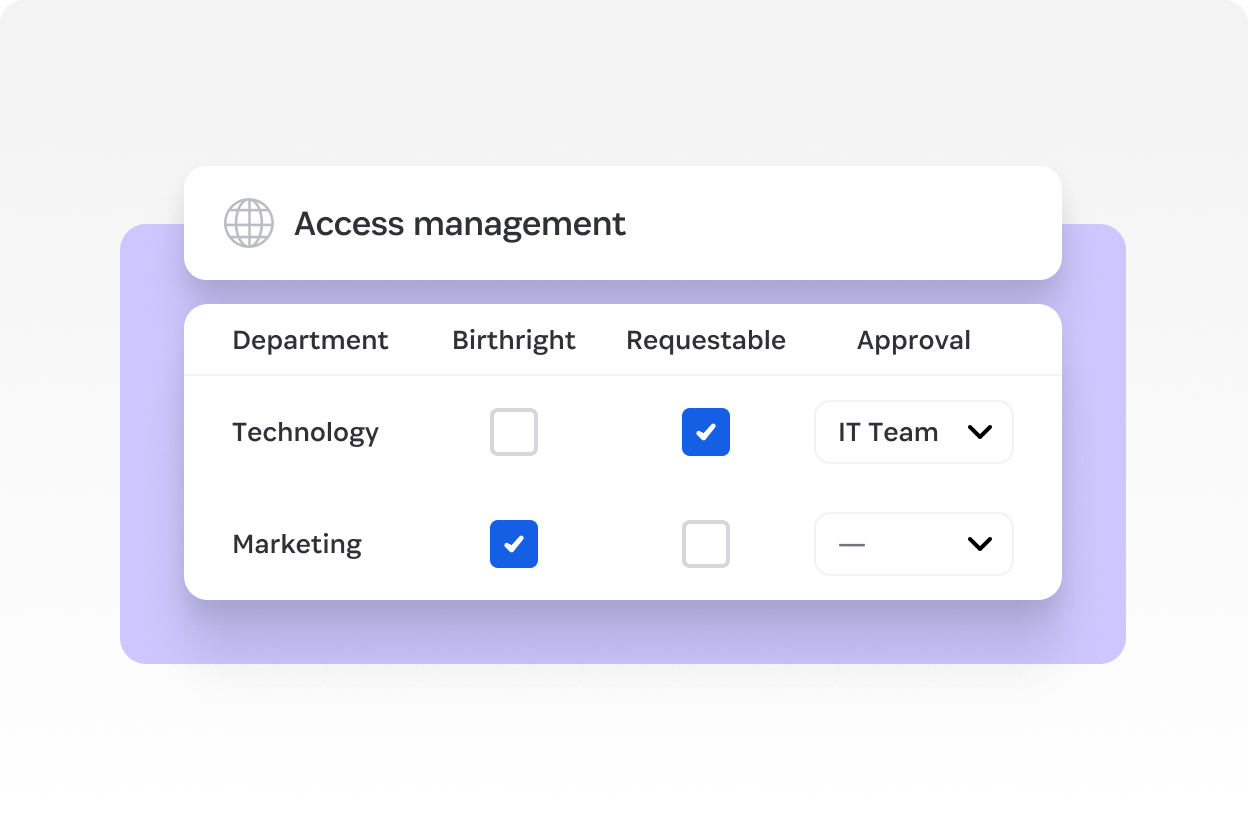
App catalog for employees to request access
Employees can browse the App Catalog for approved apps and request the tools they need, without filling out IT tickets.
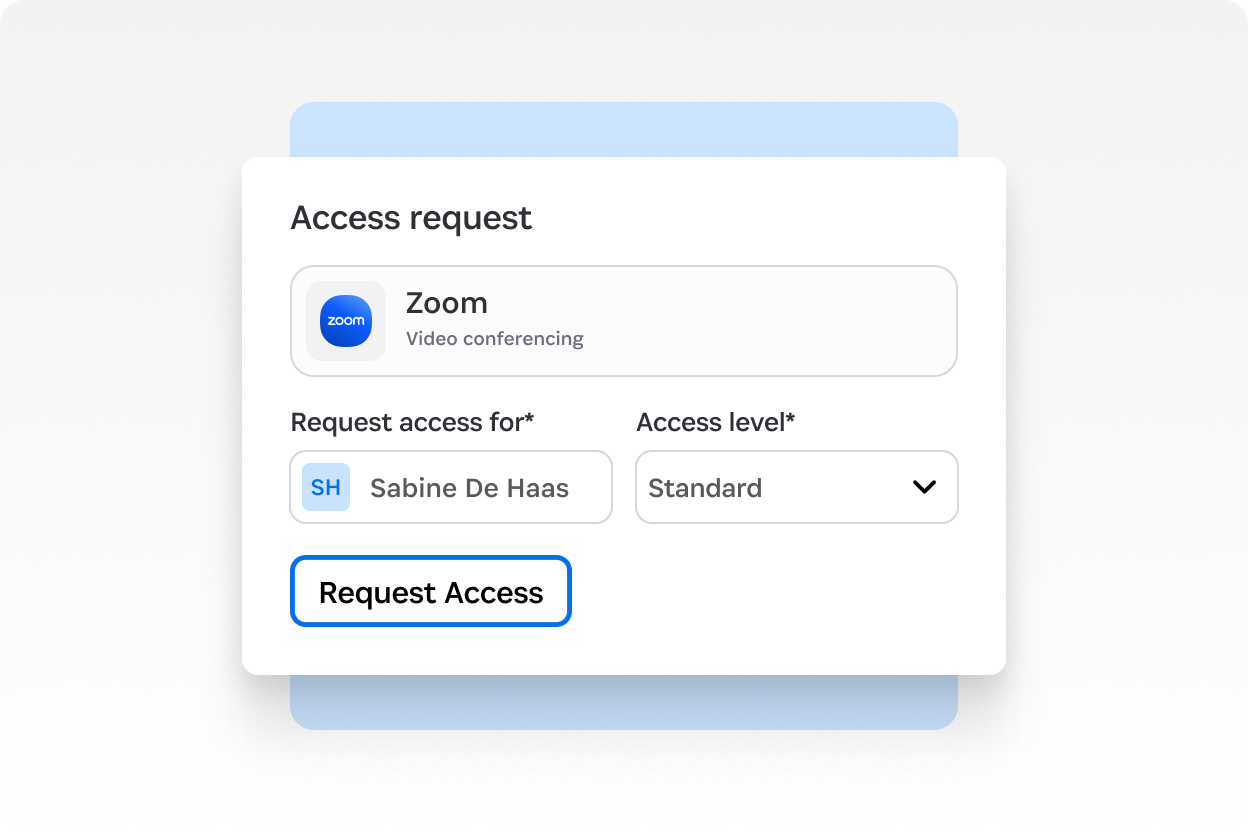
Define approval policies
Set rules by department, role, or app type. Eliminate manual follow-up and compliance gaps with time-based policies to automatically remove access.
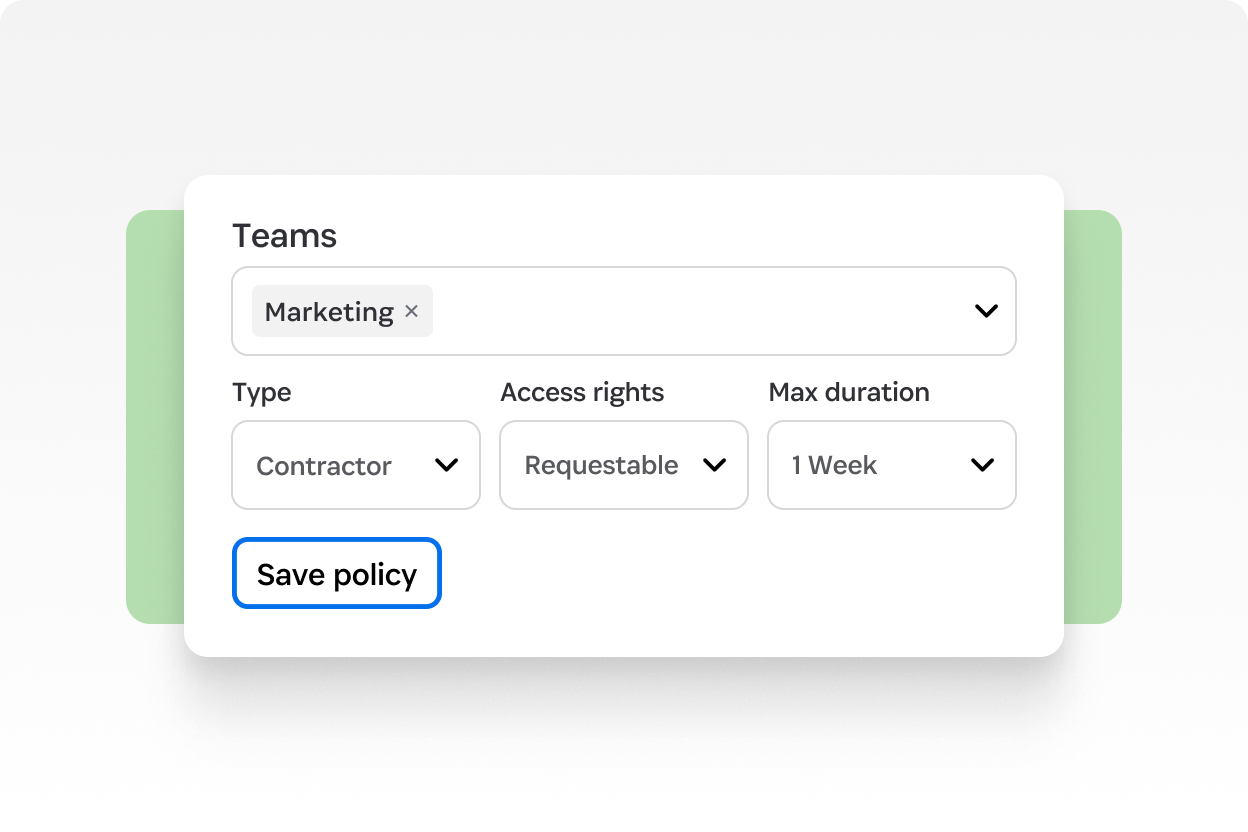
Track access requests in SaaS Manager Tasks
Every request and approval is logged, creating a clear audit trail for compliance.
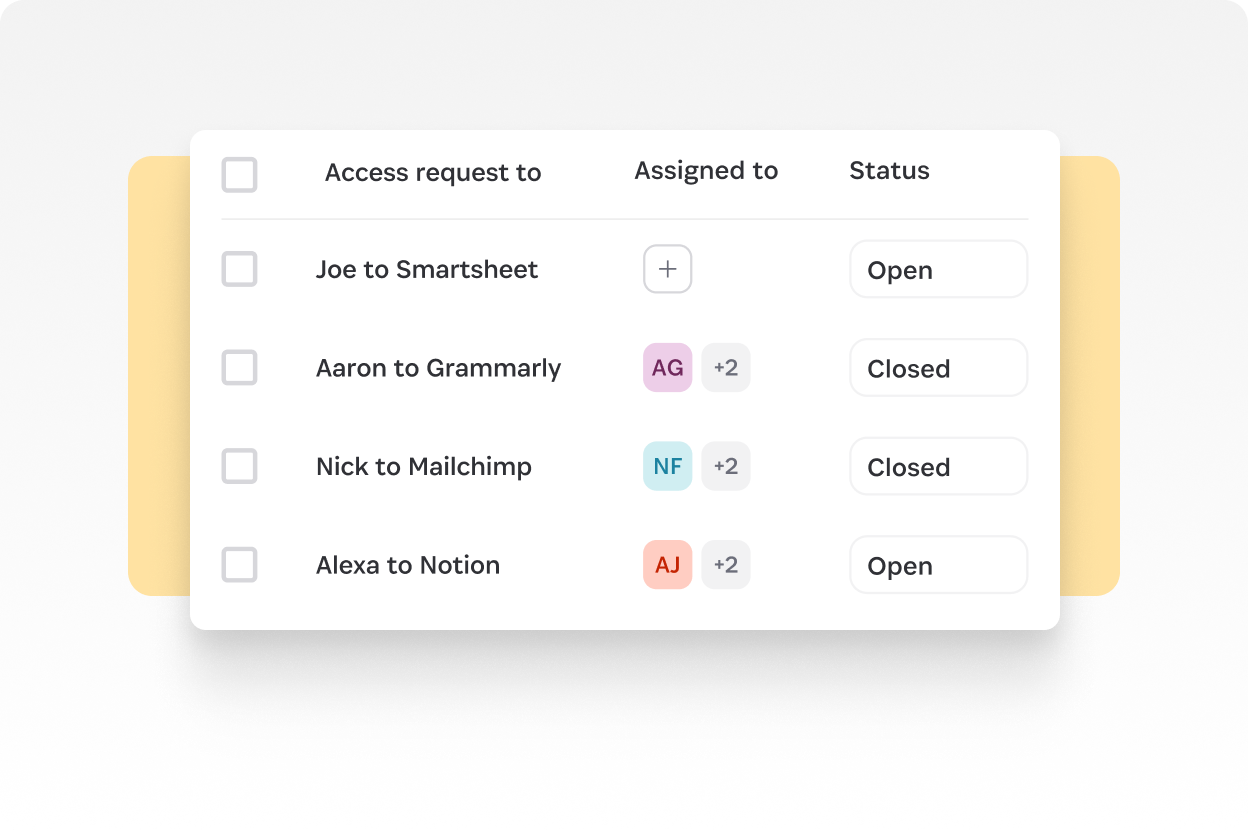
Integrate with communication tools for approvals
Send and approve access requests to managers or app owners directly in Slack or Microsoft Teams.
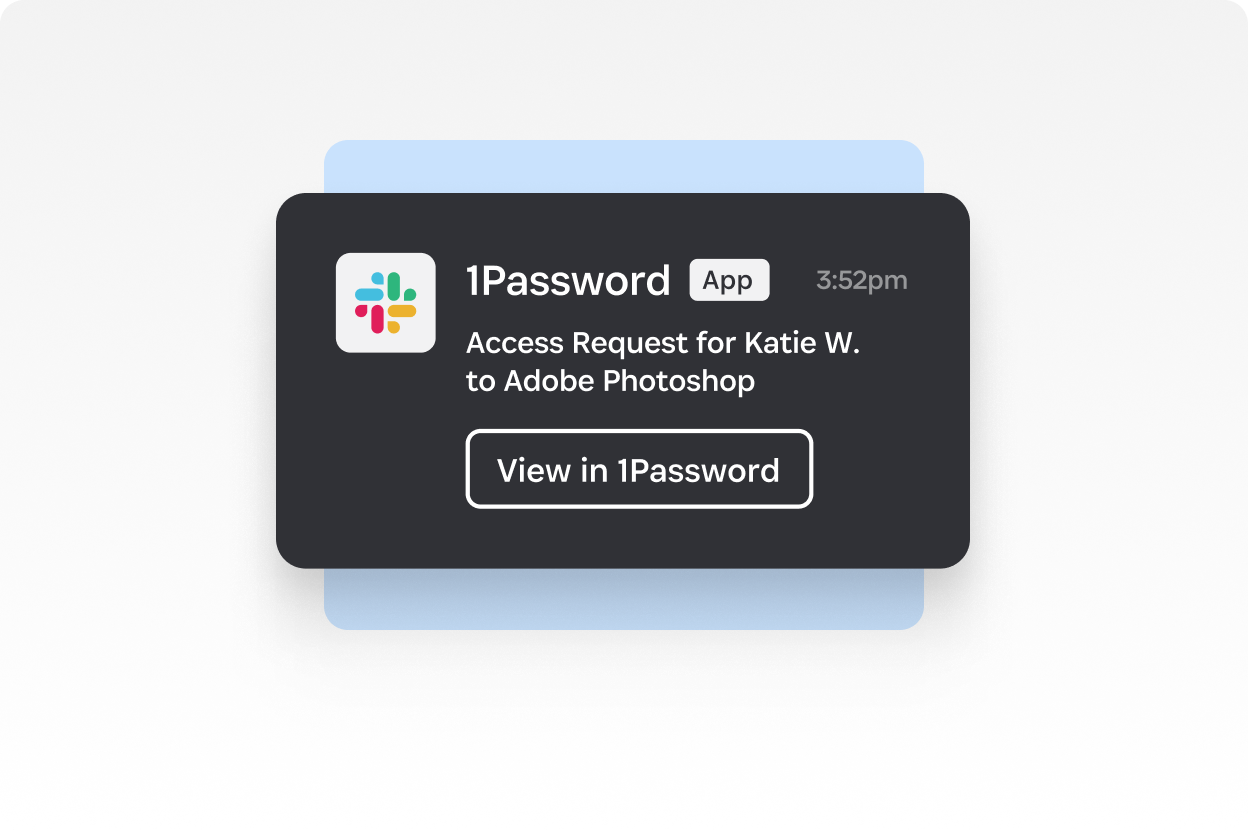
Integrate with existing IT ticketing tools
Two-way sync ensures that any manual provisioning actions at the end of an approval chain are tracked and completed seamlessly with popular IT ticketing tools like Freshservice, ServiceNow, and Jira. Employees can also initiate access requests directly within Jira, so they don’t have to switch between systems.
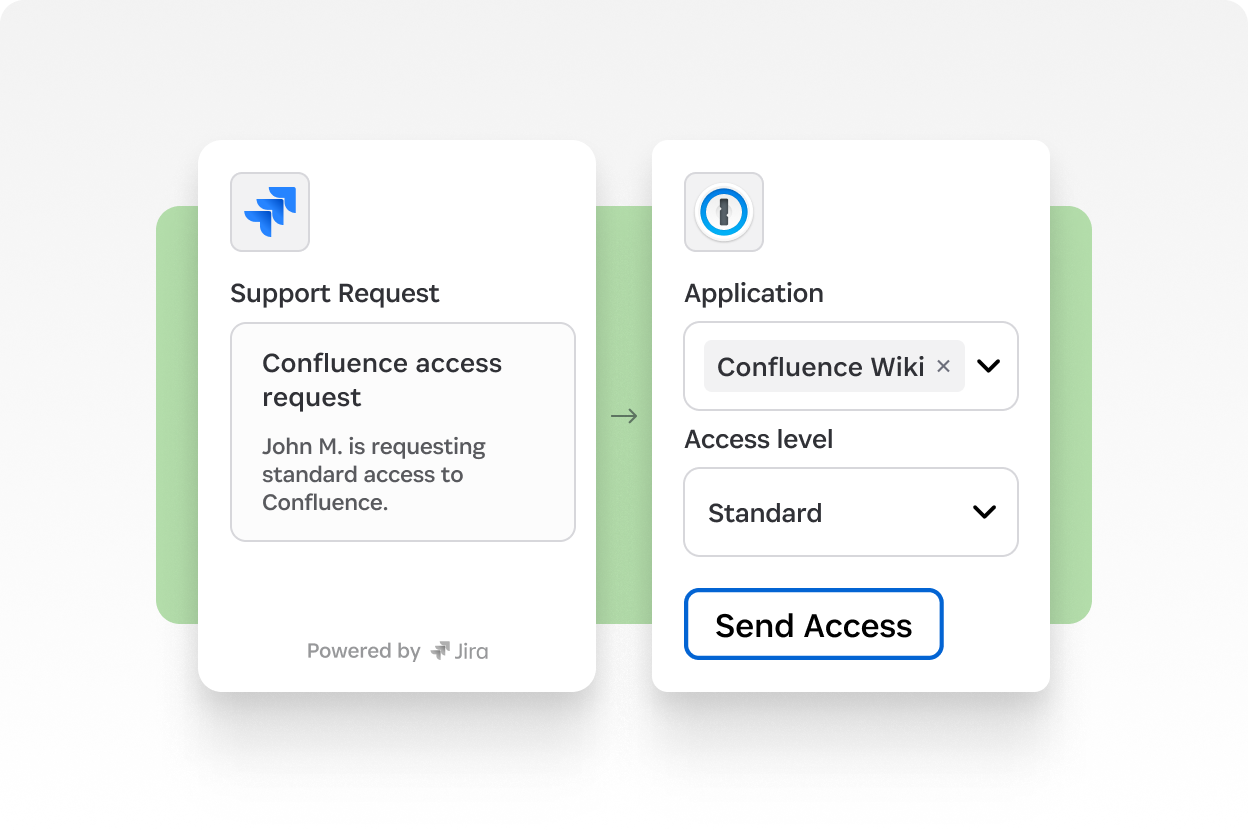


“Employees can use SaaS Manager to make access requests that are forwarded to their manager automatically for approval.”
Leon Weavers
Head of IT at Flipdish
Ready to uncover every SaaS app?
See how SaaS Manager gives IT and security teams continuous visibility into both sanctioned and shadow SaaS apps.
Frequently asked questions
How does SaaS Manager’s access requests feature work?
Employees request access to approved SaaS apps through SaaS Manager’s App Catalog or even within Slack. SaaS Manager automatically routes the request to the right approver, tracks approvals, and logs every action for compliance audits.
