Sign in faster and more securely with passkeys
The future is here. Go passwordless and sign in to your accounts with unmatched security and convenience. No more memorizing, typing, or pasting passwords.
What are passkeys?
Passkeys are your ticket to a password-free life. They’re easy to create and let you sign in to accounts in a flash. Your passkeys are stored on your smartphone or other trusted devices, and protected by biometrics or a device PIN. This new kind of login credential is supported by a growing number of websites and apps, password managers like 1Password, and every major platform from Apple, Google, and Microsoft.
How passkeys work
Every passkey consists of two interlocking parts: a public key that’s shared with the website or app you want to sign in to, and a private key that never leaves your devices. It's impossible to reverse-engineer one key from the other, which is what makes passkeys so secure and resistant to phishing attacks. No one can log in to your passkey-protected accounts without access to your passkeys (and a way to authorize the device that stores them). That means passkeys you choose to share stay safe with those you trust.
Passkeys vs. passwords
Passkeys are simpler to use than passwords because there's nothing to memorize, type out, or paste in. Instead, you sign in to accounts with a quick biometric scan or device PIN. Unlike passwords, you don’t have to come up with anything to make one or worry about how complex they are. Every passkey is strong and can only be used for one website or app. That means each account always has the best protection.
Passkeys |
|---|
Strong by default |
Nothing to come up with or memorize |
Built-in multi-factor authentication |
Private key isn’t shared with app or website |
Highly resistant to theft and phishing |
Password |
Can be strong or weak |
Needs to be memorized if not stored or recorded |
No built-in multi-factor authentication |
Password is shared with app or website |
Can be intercepted or stolen via phishing |
Why you should store your passkeys in 1Password
1Password is a password manager that lets you create, use, and share passkeys. Your passkeys are protected by the same proven security that millions of people and thousands of companies trust to protect their most important information. With 1Password, you can use passkeys with confidence on all of your devices, anywhere in the world.
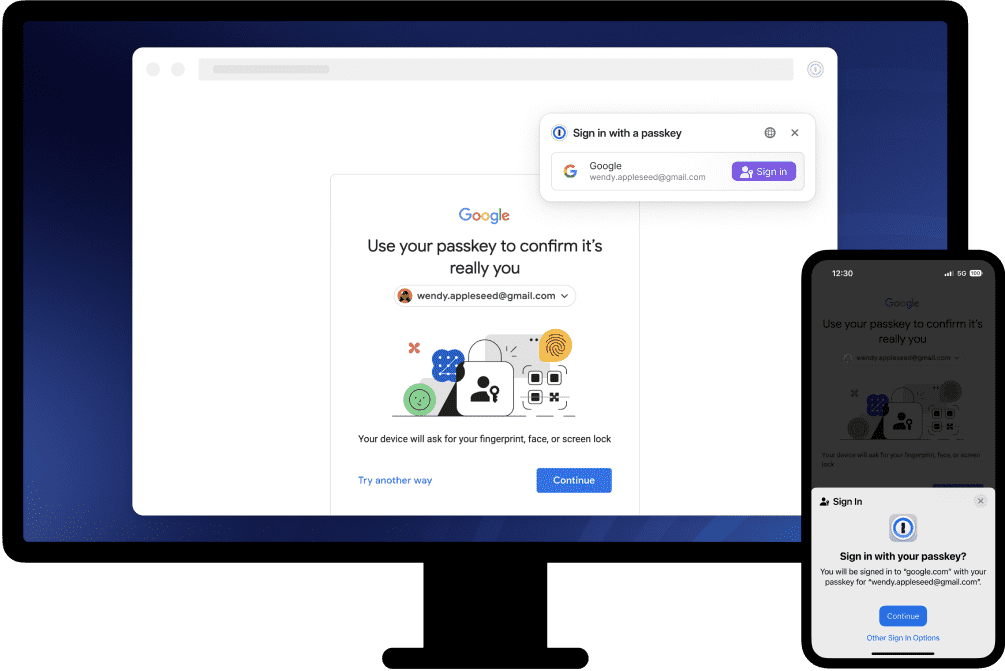
Sync your passkeys
Other solutions may not give you access to your passkeys everywhere you need them. 1Password offers a seamless passkey experience across your Mac, iOS, Windows, and Android devices.
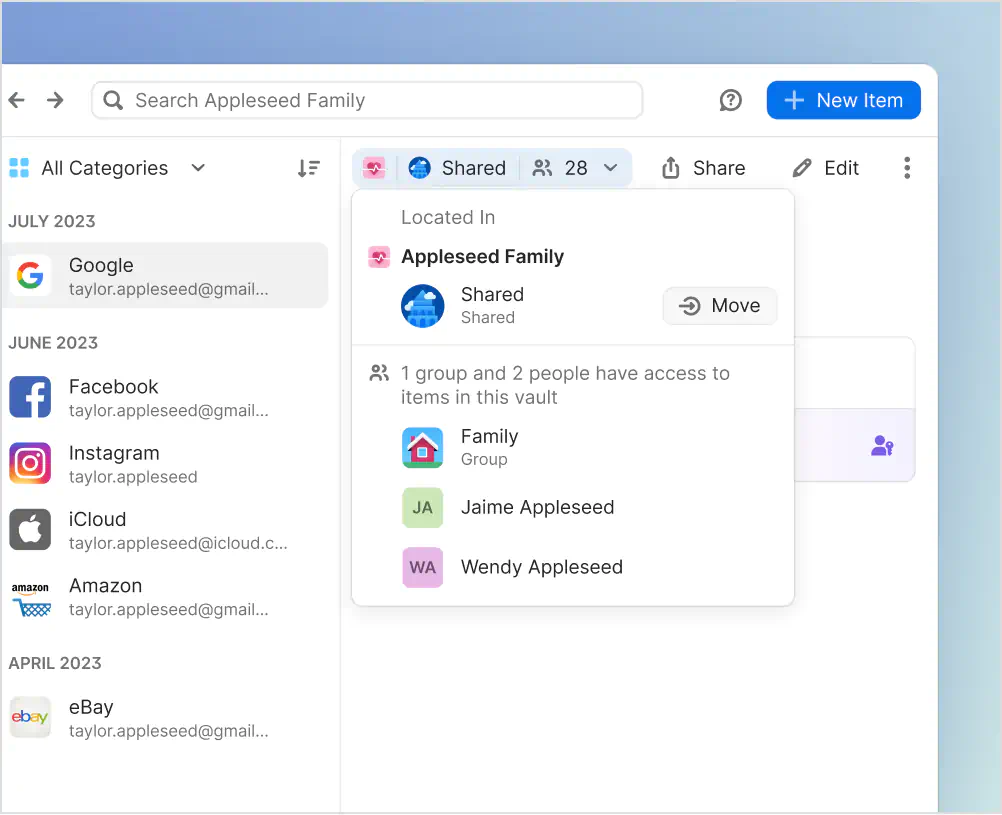
Share your passkeys
1Password lets you securely share your passkeys. Use shared vaults to make passkeys available to co-workers and family members, or use item sharing for short-term access.
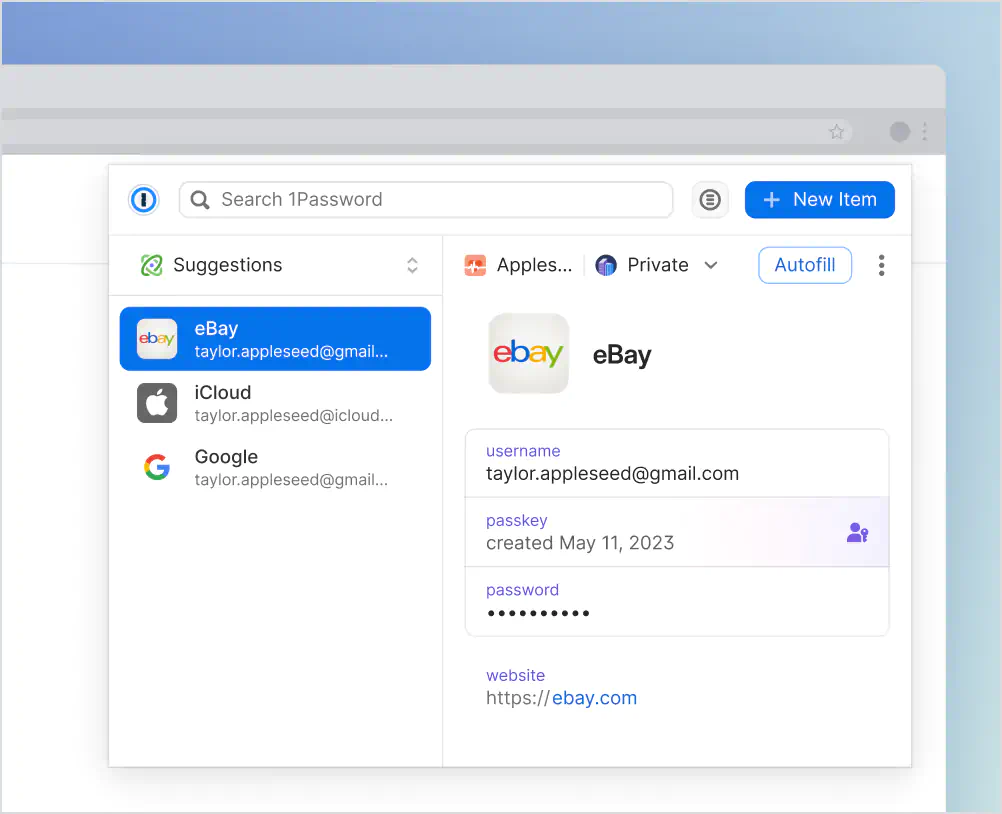
Organize your digital life
Store your passkeys, passwords, and other sensitive information in one secure and convenient place. 1Password gives you everything you need, right at your fingertips.
Save and sign in with passkeys using 1Password
Create and use passkeys to sign in to websites and apps. Store your passkeys securely in 1Password, organize them with vaults and tags, and share them with co-workers, family members – anyone who needs access.
Availability: Create, save, and sign in with passkeys with the desktop version of 1Password in the browser, as well as your iOS 17 and iPadOS 17 devices. View, manage, and share your saved passkeys using 1Password for Mac, iOS, Windows, and Android.

Discover where you can start using passkeys.
Watchtower will let you know when one of your existing accounts can be secured with a passkey.

Sign in faster and more securely with passkeys.
Open the website you want to sign in to, find the sign in page or button, and let 1Password handle the rest.

Forget about forgotten passwords.
Goodbye, credential chaos. Use the correct passkey, password, or ‘sign in with’ service every time.

Move, organize, delete, and share your passkeys.
Use the 1Password you know and love to keep your passkeys and other sensitive data organized.
Unlock 1Password with a passkey
Streamline your digital life by unlocking your password manager with a passkey instead of an account password. Using a passkey is quick, convenient, and secure.
Availability: Create and unlock a new 1Password Individual account with a passkey (public beta). Unlock your existing 1Password account with a passkey on Mac, iOS, Windows, and Android (coming soon).

You no longer need an account password or a Secret Key.
Securing 1Password with a passkey eliminates the need to manage an account password and Secret Key.

Unlock 1Password using your device biometrics.
Access 1Password with your passkey using Touch ID, Windows Hello, and other biometric solutions.

Sign in to 1Password on new devices more easily.
Use a device that’s already signed in to 1Password to unlock your account on additional devices.

Simplify setup for co-workers and family members.
Eliminating account passwords and Secret Keys makes it easier for others to start using 1Password.
Ready to roll out passkeys in your organization? Talk to an expert.
Contact salesLearn more about passwordless authentication
Passkeys are the future. And the future has already arrived. Check out the following resources to learn more about this new type of login credential, and how you can use them on any device to sign in securely.
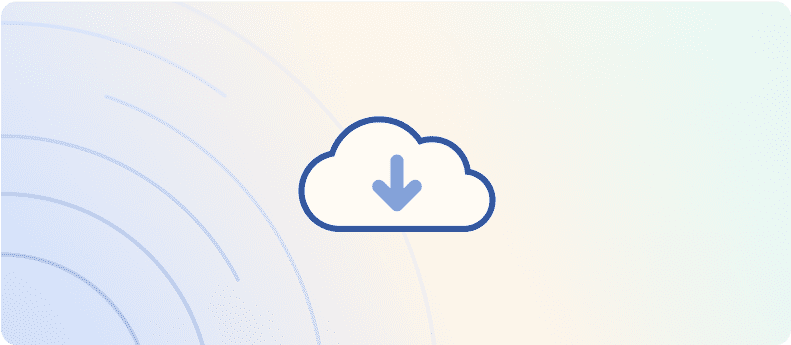
Download our essential guide to passkeys
Learn what passkeys are, how they work, and five reasons why your business should adopt them at the earliest opportunity.
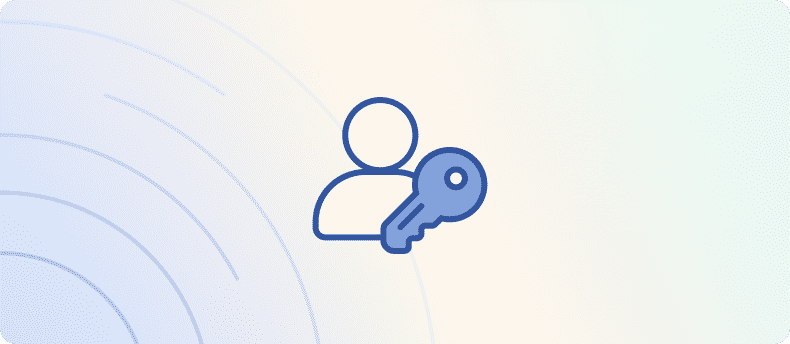
Discover where passkeys are supported
Visit our passkey directory to learn where you can start using passkeys, and upvote services that you wish had passkey support!

Subscribe to our passwordless newsletter
Beyond Passwords delivers the most important passkey announcements, guides, podcasts, news articles, and more to your inbox every month.