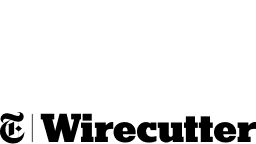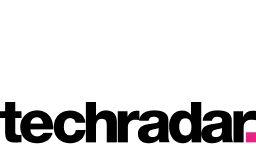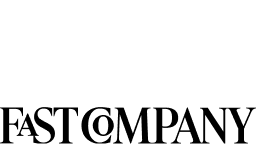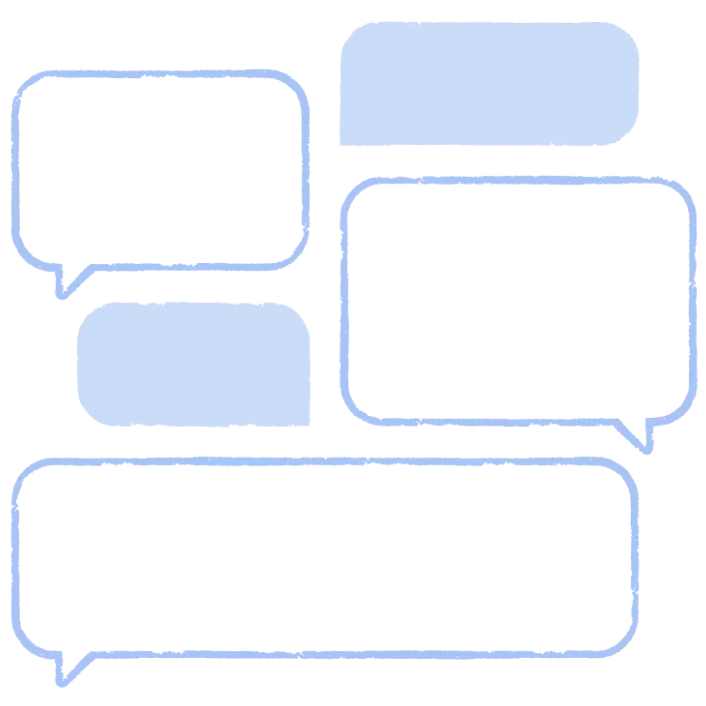Security at the speed of life
Phone. Keys. Wallet. 1Password. In today's world, there are new essentials. Protect, use, and securely share passwords, financial accounts, credit cards, and more.

Your world is digital. Your security should be, too.
Security isn’t a feature. It’s our foundation.
Our industry-leading security model ensures your sensitive information is always protected, and gives you actionable alerts to threats.
Secured and at your fingertips
Don’t choose between security and convenience. Manage all your information and credentials in one place.
Take control of your household’s security
You already do a lot to keep your loved ones safe in the physical world. Protect them online too with an easy-to-use family password manager.
Security is complicated. 1Password isn’t.
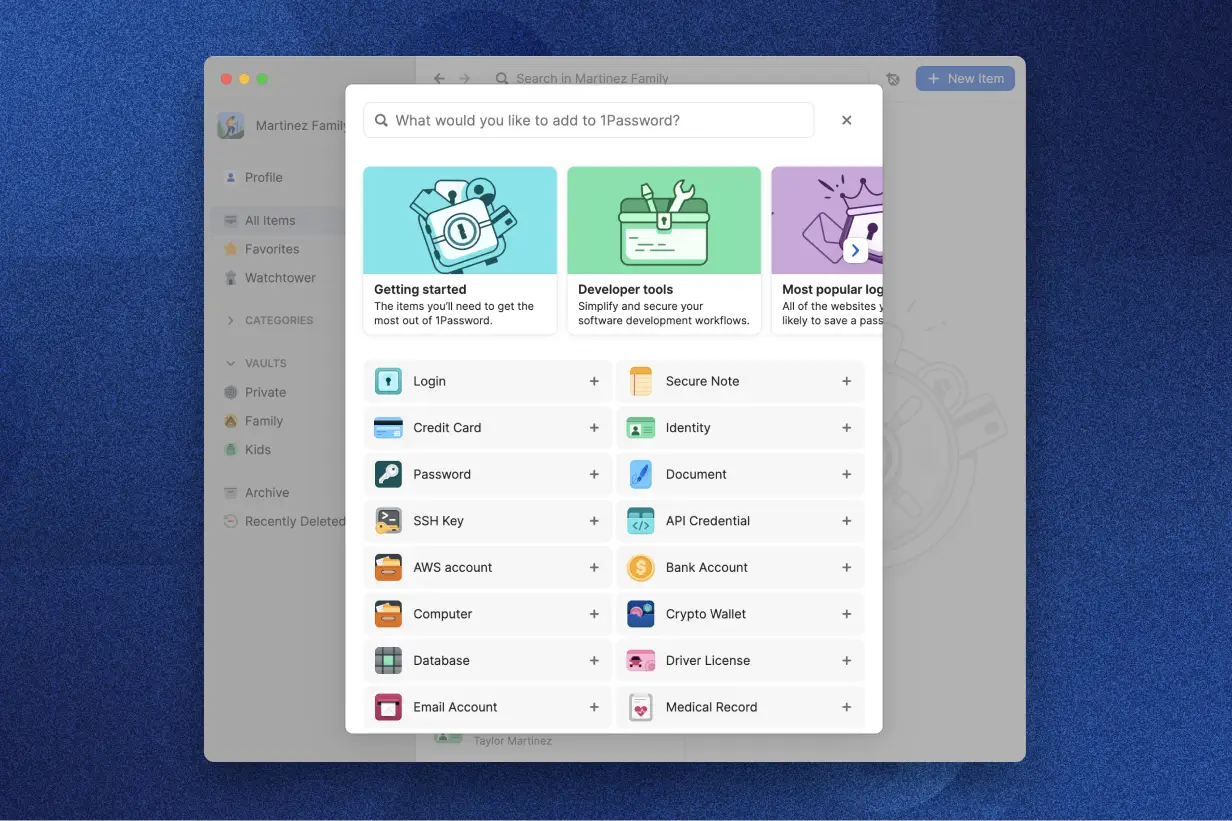
Always know your password, even when you don't
Lock down your life's most valuable essentials. 1Password makes it easy to create, manage, and use an unlimited number of strong passwords.
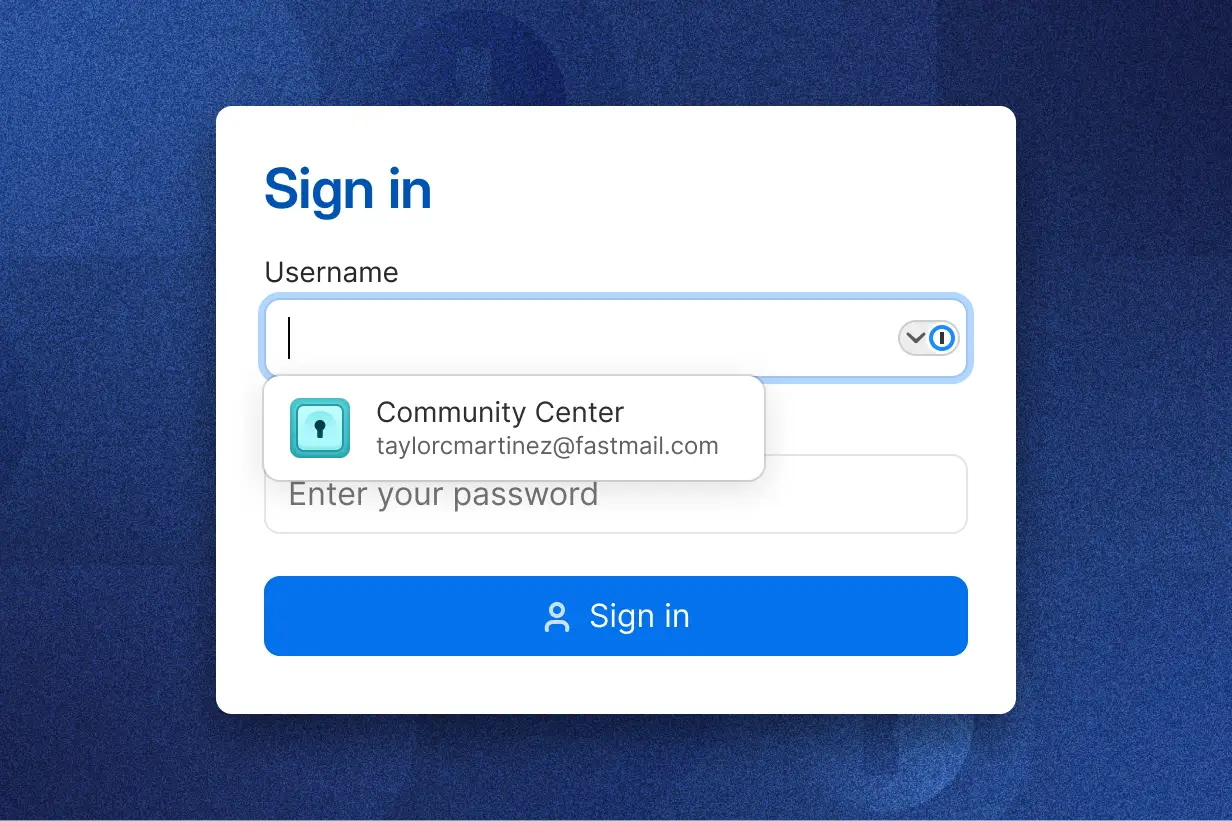
Easily create unique, strong passwords
1Password generates and memorizes secure passwords like "EnM4K=b):k@U*Nr9Y" so you don’t have to.
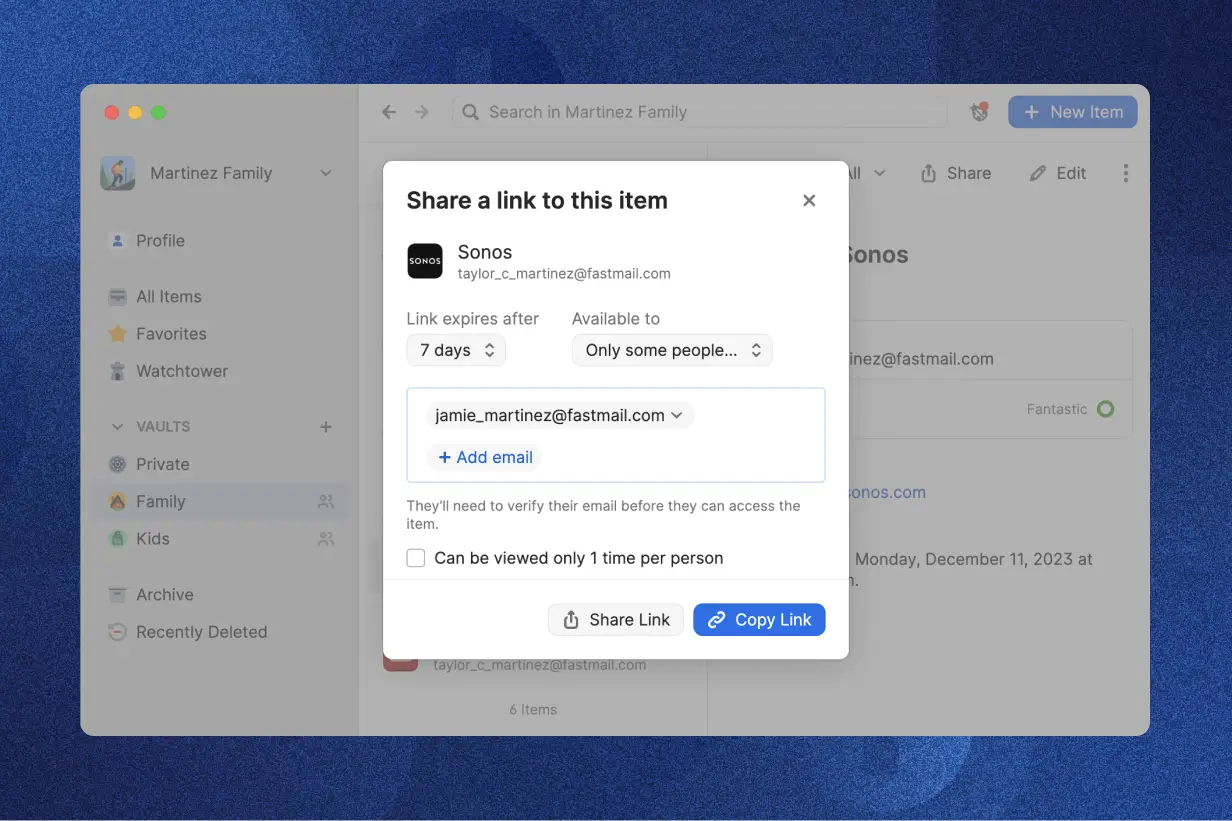
Share passwords with confidence
Securely share logins, credit cards, Wi-Fi codes and other sensitive data with appropriate permissions.
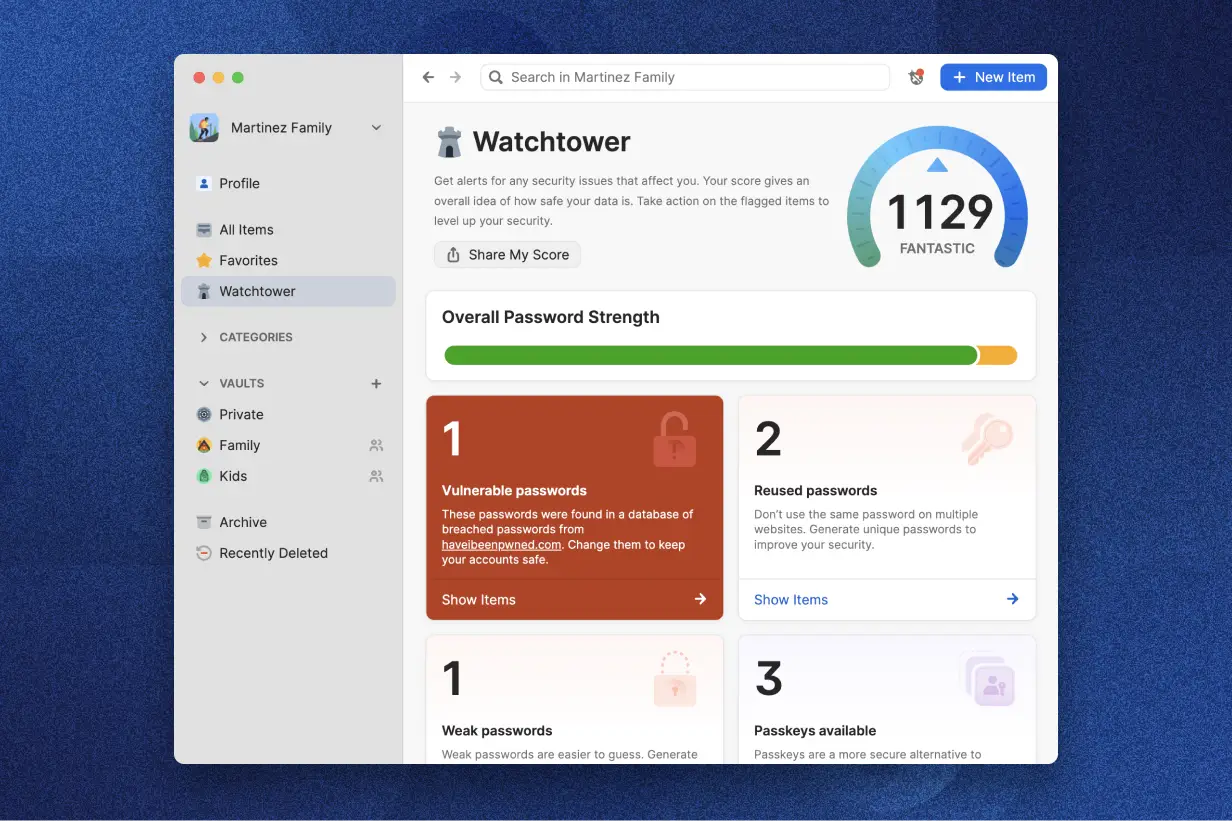
Insights at a glance
Watchtower scans your saved items and flags known data breaches, weak and reused passwords, and websites you use that support passkeys.
Trusted by industry experts
Discover the perfect 1Password solution for you
Password Manager Plans
USD
Data stored in your currency’s region.
Individual
Take control of your online security.
$2.99
USD
$3.99
USD
Per month. Paid annually.*
- Generate passwords securely
- Autosave and autofill credentials
- Share items securely with anyone
- Use on all of your devices
- Get alerts for weak or compromised credentials
Families
Peace of mind for your entire family.
$4.49
USD
$5.99
USD
Per month. Paid annually. *
Everything from Individual, plus:
- Invite up to 5 family members
- Share unlimited vaults
- Manage access with simple admin controls
* Limited-time discounted price available for new 1Password customers only for the first year with annual billing
FAQs about 1Password for individuals & families
What is a password manager?
It’s not easy to keep track of all the passwords we use to log into sites and services. Password managers like 1Password can store and autofill passwords directly into your web browser, so you don’t have to remember them. And because weak and reused passwords are a leading cause of security incidents, using a secure password manager like 1Password is an easy way to protect yourself.1Password’s password generator creates strong, secure passwords for you, then makes them available on all your devices.
1Password’s intuitive user interface also lets you share passwords securely with anyone – even if the recipient doesn’t use 1Password.