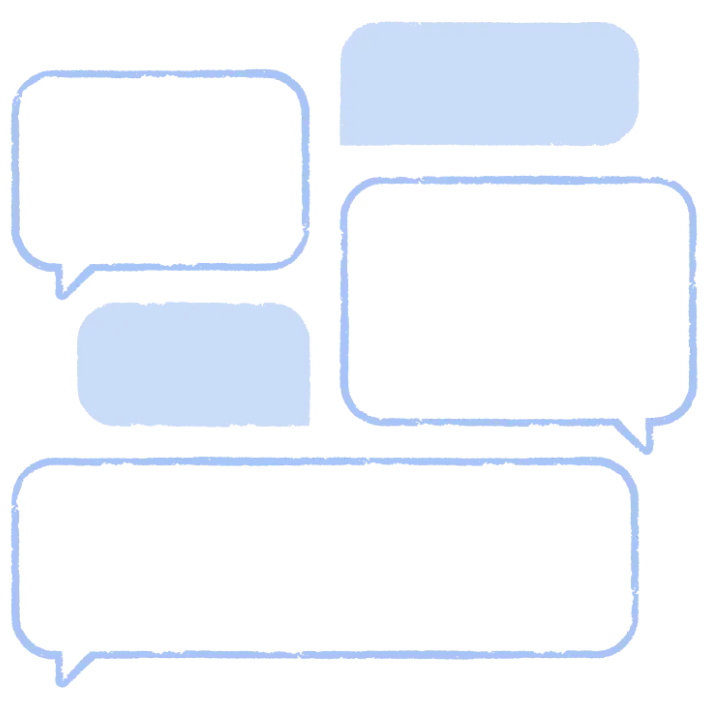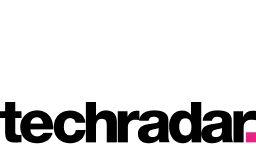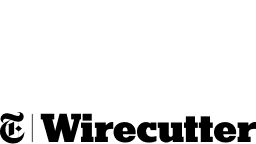Compare 1Password with Dashlane
Need help picking between 1Password and Dashlane? Compare the two password managers and learn how businesses, families, and individuals can secure every sign-in.

Find your perfect password manager
Personal
Keep your family safe online by saving and securely sharing strong passwords, financial information, and more.
Business
Secure and provision passwords, credit cards, and more. Monitor your organization’s security and take swift action when a potential issue occurs.
Compare
Quickly check how 1Password stacks up against Dashlane. Compare functionality and decide which one is right for you or your business.
Compare 1Password to Dashlane for
Personal
Features | 1Password | Dashlane |
|---|---|---|
Plans | Individual/Families | Premium/Friends & Family |
Price per month with annual billing (USD) | $3.99 / $5.99 | $4.99 / $7.49 for 10 members |
Mobile apps for iOS and Android | ||
Browser extensions for major web browsers Tooltip: Both have extensions for Chrome, Safari, Firefox, Edge, and Brave. | ||
Provides 2FA authentication for other accounts and supports external 2FA for its own security. | ||
Securely save and autofill unique passwords, credit cards, addresses, and more. | ||
Offers random password generator for powerful passwords | ||
24/7 customer support available (email, chat, online tutorials etc.) | ||
Cloud-based storage and syncing service | ||
Free 14 day trial Tooltip: Dashlane provides this for Team & Business plans. They offer 30-day free trials for Dashlane Premium (personal password manager plan). | ||
Desktop apps for macOS, Windows, and Linux | ||
Sign in to online accounts using Apple, Google, and other third-party providers | ||
Secure password sharing and editing with anyone, even those who don't use a password manager | ||
Guest accounts for vault sharing Tooltip: Available only in 1Password Families plan. | ||
Hide selected vaults when crossing borders using Travel Mode | ||
Secure Remote Password (SRP) protocol and unique dual-layer encryption with account password and secret key | ||
1Password Developer (SSH workflows and Git commit signing) | ||
Easy enough for grandma, secure enough for you.
Protect, use, and securely share passwords, financial accounts, and more with a personal password manager. 1Password surpasses Dashlane with an unbeatable blend of security, flexibility, and convenience.
Save everything important in your life
With 1Password, you can save more than just logins, credit cards, and personal information. 1Password goes beyond Dashlane with dedicated item categories for passports, bank accounts, reward programs, and more.
Password sharing without restrictions
Dashlane limits sharing to other people who have a Dashlane account. With 1Password, you can securely share login credentials, credit cards, Wi-Fi passwords and more with anyone.
Security is our foundation
1Password fortifies your account with a unique dual-key encryption system, combining your account password with a Secret Key. This means only you can access your data—not even us. We also use Secure Remote Password (SRP) to authenticate your credentials without ever sending them over the network, further safeguarding from interception.
Strengthen your security with Watchtower
Protect your family's accounts and everything tied to them. Watchtower tells you about password breaches and other security problems so you can take action before criminals have a chance to exploit them.
Stay secure while traveling
1Password is a better choice than Dashlane for travelers. You can use 1Password’s Travel Mode to temporarily remove vaults from your devices, protecting your data from anyone who might stop you for inspection.
Create secure passwords with complete flexibility
1Password has a built-in password generator that creates strong and unique passwords for you. Unlike Dashlane, you can use this generator to generate PINs and memorable passwords that contain real but unrelated words.
Secure every sign-in, to every application, on every device
1Password outperforms Dashlane by going beyond password management. 1Password Extended Access Management ensures every identity is authentic, every application sign-on is secure, and every device is healthy.
A security model with a key difference
If you choose 1Password, every employee account is secured by a password and – unlike Dashlane – a 128-bit encrypted Secret Key. This dual-key approach gives your organization’s data the protection it deserves.
Identify and solve device security risks
1Password Extended Access Management makes sure that every device is secure and compliant before it accesses company data. You can approve or deny access based on information about the user, their location, and their device in ways Dashlane can’t.
Empower team members to resolve issues themselves
1Password Extended Access Management doesn't simply block access from insecure devices. It shows team members how to address and resolve security issues on their own, reducing the burden on your IT team.
Integrate with your security tools
Send your account activity to your security information and event management (SIEM) system using the 1Password Events API. 1Password’s out-of-the-box integrations include Datadog, Splunk, Elastic, Sumo Logic, and Panther.
Collaborate with trusted guests
Create guest accounts in 1Password to securely share passwords, documents, and more with trusted contractors, freelancers, and other external partners. Dashlane currently doesn't support guest accounts.
Support every step of the way
In addition to our chatbot and 24/7 email support, 1Password offers personalized onboarding and a dedicated Customer Success Manager for businesses with more than 75 team members.
Introducing Extended Access Management
Wave goodbye to security chaos and take control of device health, application sprawl, shadow IT, and more. Extended Access Management ensures that every identity is authentic, every application sign-on is secure, and every device is healthy.
The password manager trusted by industry experts
1Password vs. Dashlane FAQs
Is 1Password easy to use?
Yes! 1Password is known for its user-friendly apps and browser extensions. With 1Password, you can easily generate strong passwords and autofill login credentials, two-factor authentication codes, addresses, and more.
1Password also offers true cross-platform compatibility. This means you can sync and access your data across unlimited devices.
You can use 1Password on macOS, Windows, and Linux operating systems, as well as Android and iOS. 1Password also supports all major web browsers including Chrome, Firefox, Safari, Brave, and Edge.
How does 1Password keep me and my family safe?
What happens if someone gets locked out?
Is 1Password safe?
Why should my business use a password manager?
Is it easy to deploy 1Password?
Does 1Password integrate with SSO?
How does 1Password reduce security costs for organizations?
What is 1Password Extended Access Management?
What's included in 1Password Extended Access Management?
What's the difference between 1Password Extended Access Management and Enterprise Password Manager?
Switch to 1Password
Move your data from Dashlane to 1Password
Learn how to import your passwords and other items from Dashlane to 1Password.
Compare 1Password with LastPass
Are you trying to decide between 1Password and LastPass? Compare these two password managers and figure out which is the right one for you.
Compare 1Password with Keeper
How is 1Password better than Keeper? Learn all of the differences between these two password managers.
Compare 1Password with Bitwarden
Which password manager should you get: 1Password or Bitwarden? Compare the two and figure out which is the right one for you.