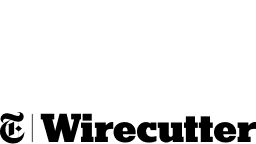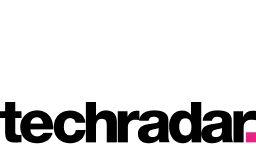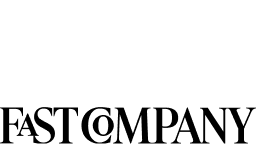From pwned to protected with 1Password
Breaches happen every day, but they don’t have to put you at risk. 1Password protects every account with strong, unique passwords — and with 24/7 monitoring, you’ll get alerts if your credentials are exposed so you can act fast.
USD
Individual
Take control of your online security.
$2.99
USD
$3.99
USD
Per month. Paid annually.*
- Generate passwords securely
- Autosave and autofill credentials
- Share items securely with anyone
- Use on all of your devices
- Get alerts for weak or compromised credentials
Families
Peace of mind for your entire family.
$4.49
USD
$5.99
USD
Per month. Paid annually. *
- Invite up to 5 family members
- Share unlimited vaults
- Manage access with simple admin controls
* Limited-time discounted price available for new 1Password customers only for the first year with annual billing
Included in every 1Password account
Total privacy
Only you can access your encrypted data. We can't see it or use it, total privacy and control is what we offer our customers
1Password Watchtower
Receive alerts for compromised websites and vulnerable passwords so you can take action to stay secure.
Travel Mode
Remove sensitive data from your devices when you cross borders, and restore access with a click when you arrive.
Unrivaled support
Whenever you need it, our global team is here to help. Get free, one-on-one support from the 1Password team.
Digital wallet
Securely store credit and debit cards, online banking information, and associated logins so you can fill them from any device.
Simplify Every Login
Save and autofill passwords, two-factor authentication codes, financial addresses, and more in any major web browser and other compatible apps
Experts recommend 1Password
FAQs about 1Password
What is a personal password manager?
It’s not easy to keep track of all the passwords we use to log into sites and services. Password managers like 1Password can store and autofill passwords directly into your web browser, so you don’t have to remember them. And because weak and reused passwords are a leading cause of security incidents, using a password manager like 1Password is an easy way to protect yourself. 1Password generates strong, secure passwords for you, then makes them available on all your devices.
Is 1Password secure?
Is 1Password easy to use?
How does 1Password compare to other options?
Data breach 101: How hackers steal passwords
It's rare that a week goes by without a data breach hitting the news, or someone you know revealing that one of their accounts has been taken over by hackers.
When this occurs, it's natural to ask: Why does this keep happening? What techniques are criminals using to steal account credentials? What can I do to protect myself against pwned passwords?
Let's start with the first two questions. Here are the most common techniques that hackers use:
Social engineering and phishing
Social engineering is an attempt to manipulate you into sharing personal data, like your passwords or phone number. The attacker will try to trick you by posing as someone you know or trust – that could be your manager at work, your bank, or an old friend from college – and coming up with a believable reason why you should share the information with them.
Every time a hacker does this, they're "phishing" for information. Social engineering can take the form of an email, a text message, or a phone call (known as "vishing"). Attackers will often cast a large net and send phishing attacks en masse to hundreds or thousands of people, hoping that someone will be fooled.
Password leaks and credential stuffing
Hackers rarely sit in front of their PC and try different passwords to break into your accounts. It's too time consuming and they'll likely be locked out after a few unsuccessful attempts. Instead, they'll try credentials that have leaked in previous security breaches.
Attackers know that the average person rarely uses different passwords. So if they know a username and password for an old Microsoft account, there's a high chance that the same credentials will work for the owner’s email account. In practice, hackers use specialized software to test stolen credentials on a massive scale across the web. This type of attack is known as credential stuffing.
Dictionary attacks and cracking hashed passwords
Imagine an attacker discovers a database of passwords. There's just one problem: every credential has been scrambled by a hashing algorithm for protection. The attacker could run every possible password through commonly-used hashing algorithms and then check whether the result lines up with anything in the database. But that's hardly efficient.
Instead, attackers will try common words, phrases, or previously-leaked passwords from a predefined list. Once the hacker finds a match, they can attempt to use the now-unscrambled password to access the associated account, or check whether it works on any of the owner's other online accounts.
Okay, so we've covered how hackers steal passwords. Now what can you do to defend yourself against these tactics and data breaches generally?
Protect yourself with a unique password for every service
The best way to protect yourself online is to use strong, unique passwords for every account. That way, even if your data for one site is compromised, the others stay secure. You can't create or remember hundreds of different passwords but a password manager can. Save time by using 1Password's built-in password generator to create secure passwords for every website and service including Amazon, Instagram, and Gmail.
Enable multi-factor authentication
Multi-factor authentication adds an extra layer of security to your online accounts. Once enabled, a second factor – usually a time-sensitive code - is required on top of your username and password to sign in. 1Password will tell you which websites support multi-factor authentication and act as the authenticator, copying and autofilling your special one-time codes.
Stay on top of security threats with Watchtower
Watchtower tells you about data breaches and other security problems related to your saved items in 1Password. These include websites where you currently have weak or re-used passwords, as well as services where you're yet to use passkeys. Following the notifications in Watchtower is a sure-fire way to strengthen your security and reduce the likelihood of your personal information appearing on the dark web.

“We use the family plan, and it's super simple to help manage logins and passwords for everyone, whether it's a personal login or a shared login for the family.”
Christian B
Defend against data breaches with 1Password
Don’t lose sleep over your online security. Get peace of mind with a password manager that protects your passwords, financial accounts, and more.