1Password Launch Kit
Follow our three-step plan to roll out 1Password Enterprise Password Manager to your business. From admin guides to how-to videos, this kit provides everything you need for a successful deployment.

What’s included?
The 1Password Launch Kit guides you through configuring, launching, and fully adopting 1Password Enterprise Password Manager.
Configure
Set your team up for success by configuring 1Password for your organization and its security culture. Tap into helpful resources like an admin checklist, video walkthroughs, and a guide on using 1Password with SSO.
Launch
Launch 1Password smoothly with the help of ready-made onboarding tools. Improve your launch strategy with communication templates, a comprehensive set of FAQs for team members, and more.
Adopt
Your rollout doesn't end once you've sent out invites to your team. Use our ever-growing library of resources to reinforce the benefits of 1Password and help everyone adopt security best practices.
Configure 1Password for your organization
Download these resources to familiarize yourself with the 1Password Enterprise Password Manager setup process and prepare your team for the rollout.
Owners and administrators checklist
Complete this checklist to configure 1Password Enterprise Password Manager in alignment with your organization’s security strategy. The checklist covers everything from creating recovery plans to setting account password policies.

A guide to setting up 1Password for large organizations
Businesses with thousands of employees often require tools that support a decentralized organizational structure. Read this guide to learn how to assign Site Administrators for the different divisions of your organization.
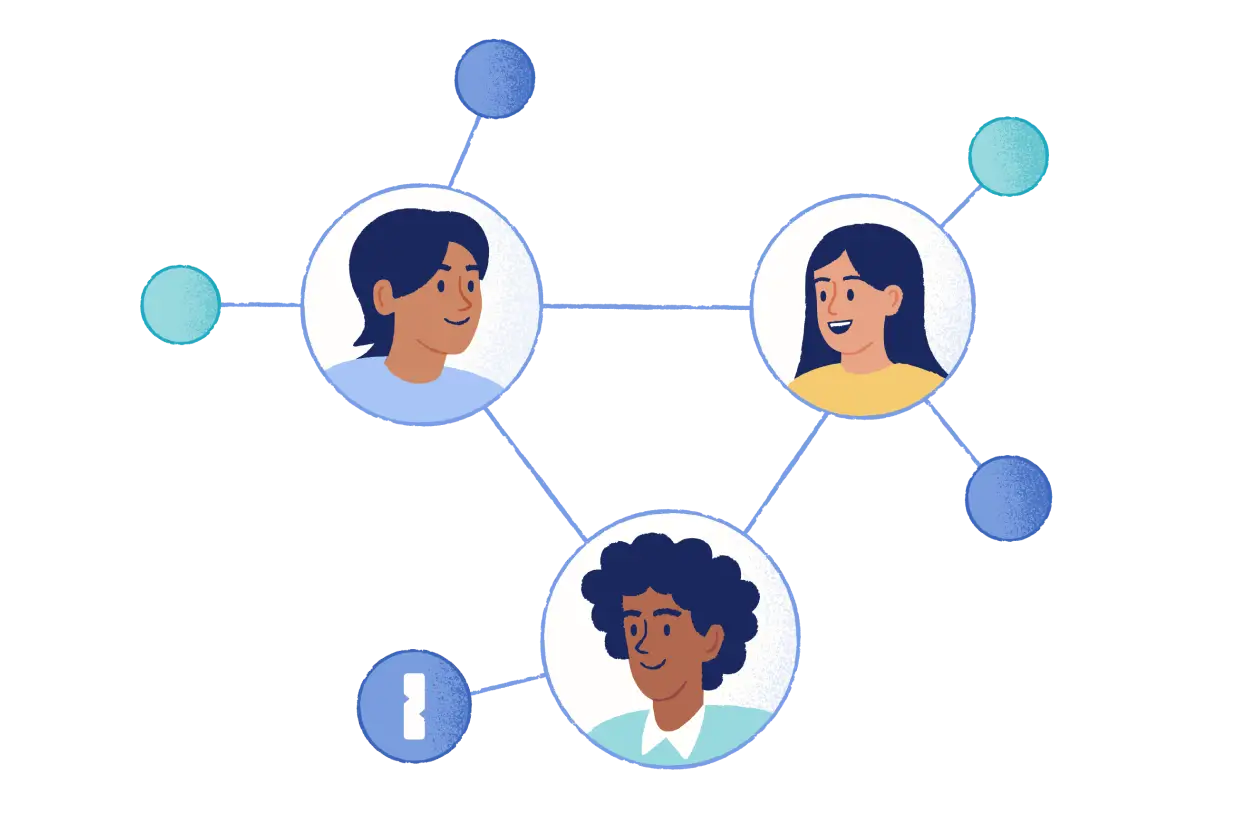
Admin how-to videos
Learn best practices for setting up and using 1Password's admin features. Watch our walkthrough videos to learn how to customize group permissions, create and navigate reports, set up guest accounts, and more.
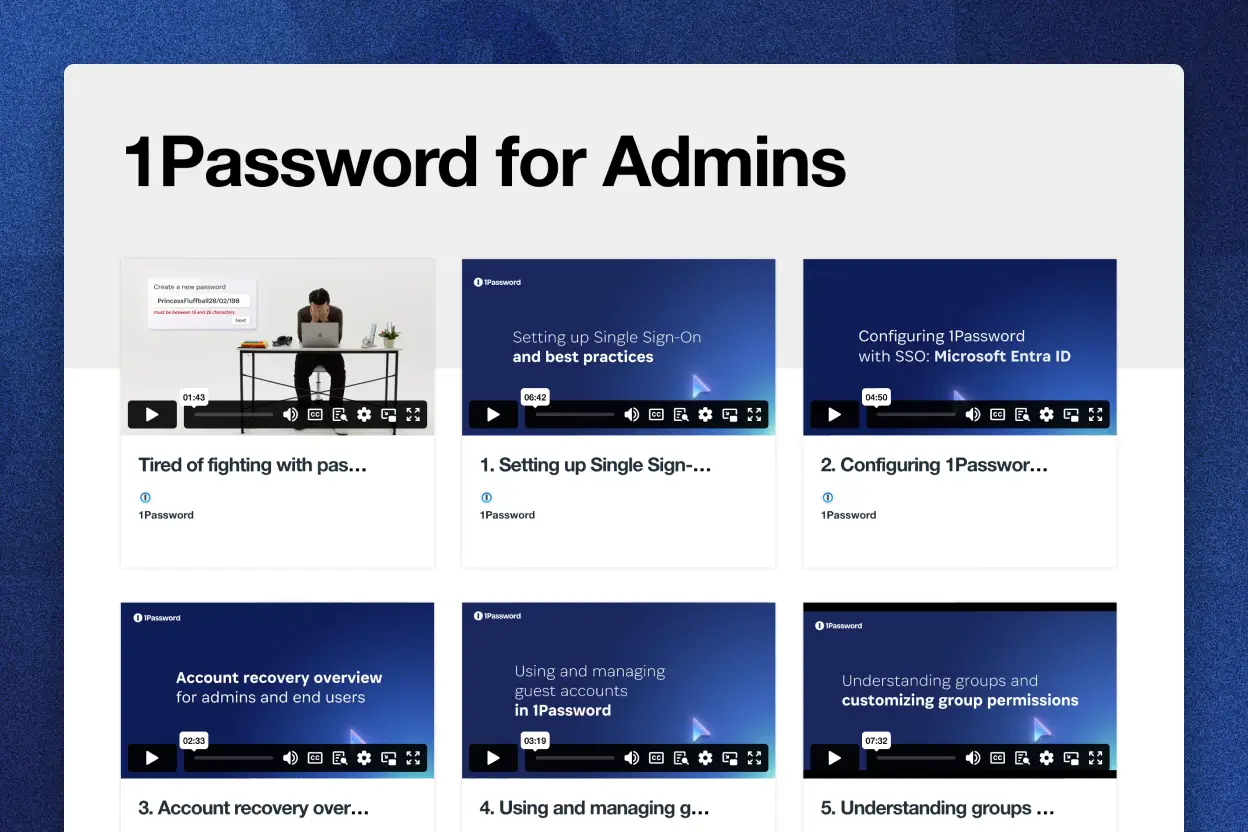
Integrate 1Password with Single Sign-On
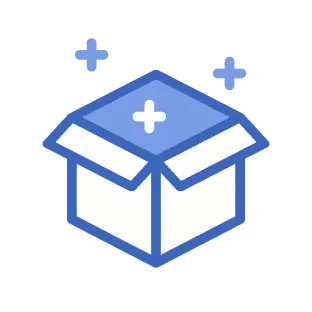
Unlock 1Password with Single Sign-On adoption kit
Discover how to set up, roll out, and manage Unlock with SSO across your entire organization.

SSO FAQs for admins
Learn if you can do a partial rollout of Unlock with SSO, what happens if your identity provider goes down, and more.
Launch 1Password across your organization
Help your co-workers get the most out of 1Password Enterprise Password Manager. Use these documents to share important information with your team to accelerate their onboarding.

Onboarding communication templates
Inform your organization about your 1Password deployment plans. Choose a template, fill in the blanks, and then send it out to your team members.

Overview slide deck for admins
Recap 1Password’s benefits and explain what your assigned admins need to do next. You can easily tailor the slides for all-hands meetings and team sessions.

How 1Password makes your job easier
Get your team members excited about using 1Password. Display this poster in your office, share it via email, or post it in a Slack or Microsoft Teams channel.
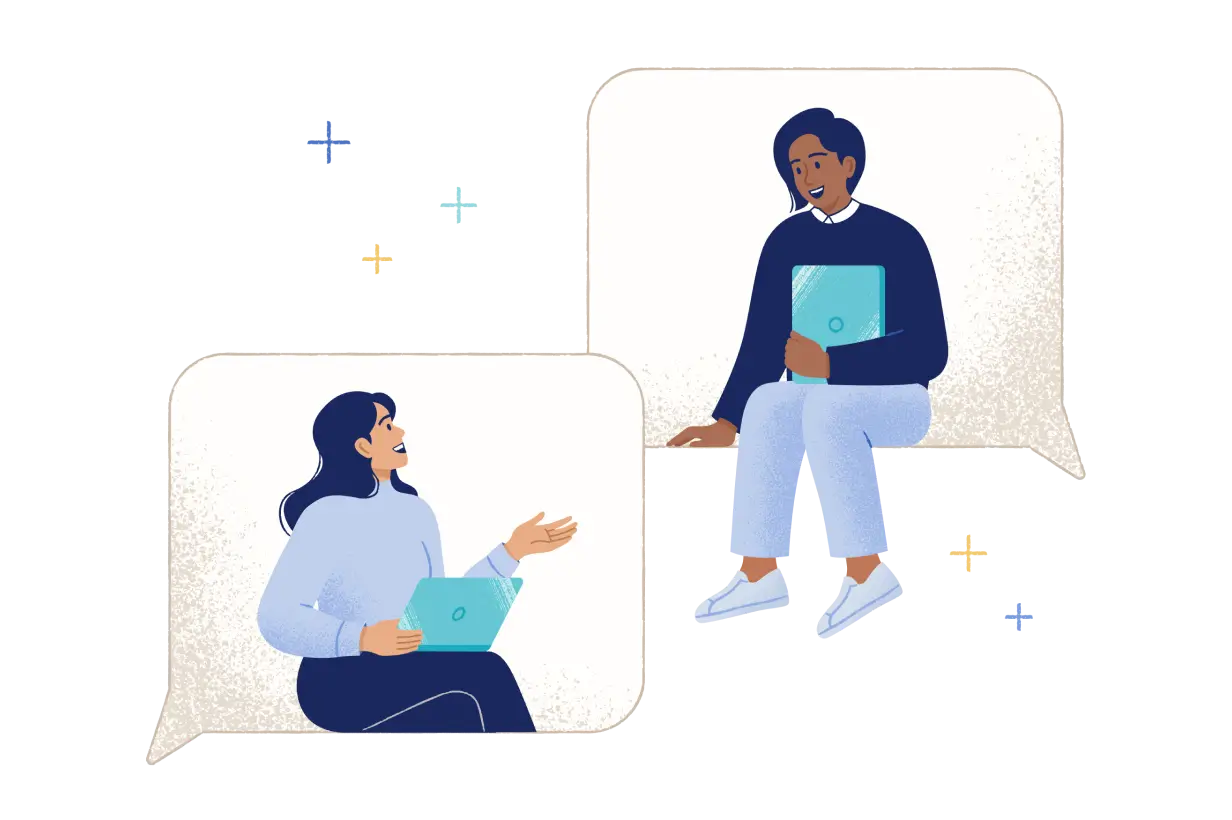
Frequently asked questions for team members
Answer common questions your team may have about 1Password, like what a vault is, and what to do if they're ever locked out of their 1Password account.
Help your team adopt 1Password
Share these resources to accelerate onboarding and help your organization get the most out of 1Password.
Access 1Password across different devices and browsers
Show team members how to download the 1Password app on all of their desktop and mobile devices.
Set up the 1Password browser extension
Guide your team through the process of installing the 1Password browser extension so they can save and fill credentials.
Protect 1Password with multi-factor authentication
Share this video so your team knows how to secure their 1Password account with multi-factor authentication.
Disable your browser’s built-in password manager
Is your team struggling to turn off their browser's built-in password manager? Share this guide so they can quickly find the right option or toggle in Chrome, Safari, Edge, Brave, and Firefox.
Keep work and personal items separate
Share this guide so your team knows to keep work-related data in their 1Password Business account, and personal data in their complimentary 1Password Families account.
How to redeem a free 1Password Families membership
Help your team members claim their free 1Password Families membership. It allows employees to protect their loved ones and keep their work and personal data separate.
Get help when you need it
Browse our support site for detailed documentation and beginner-friendly guides on how to use 1Password Enterprise Password Manager.

