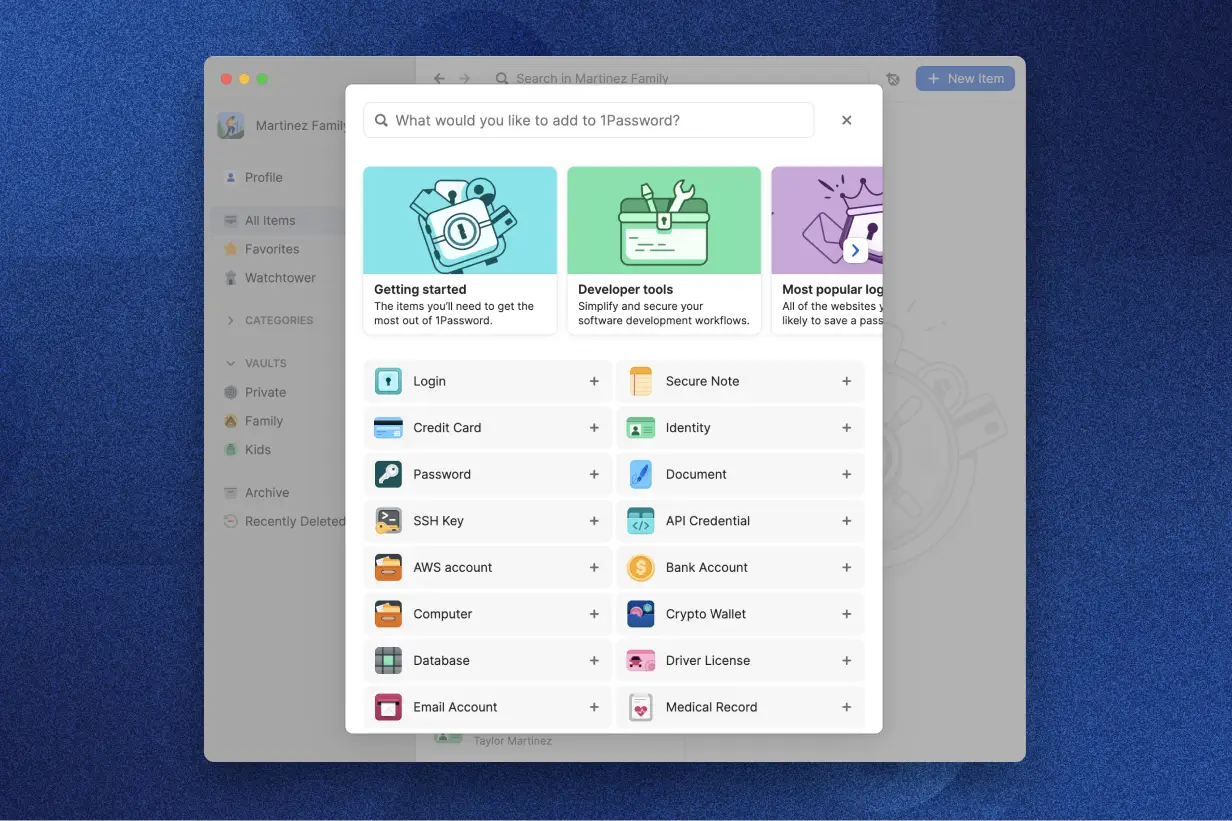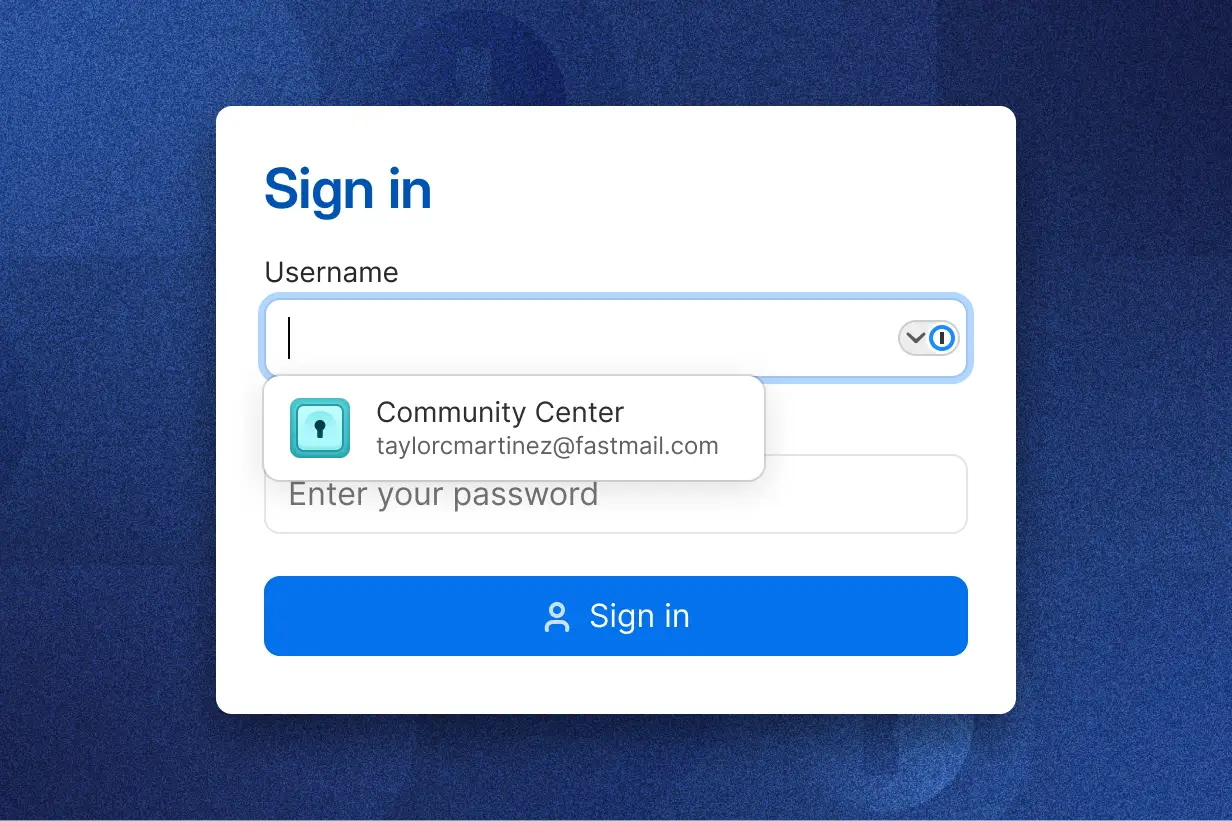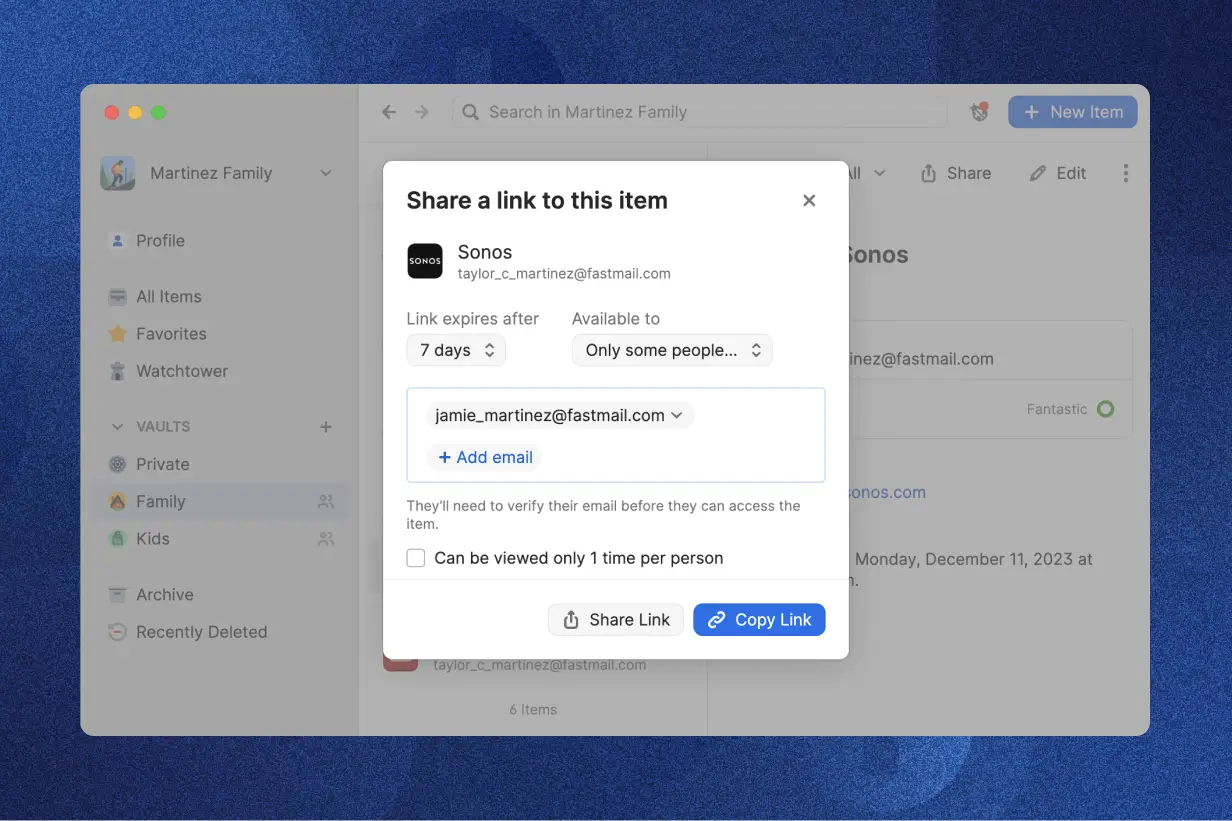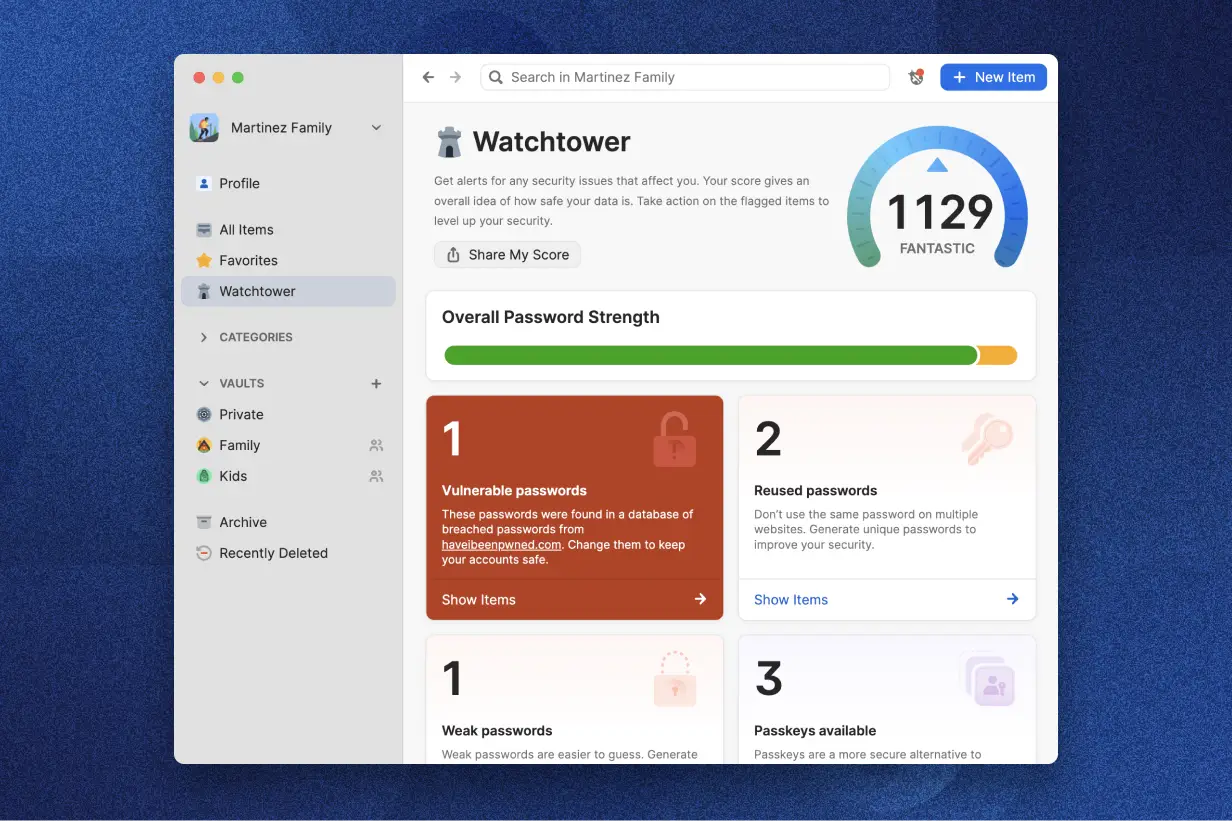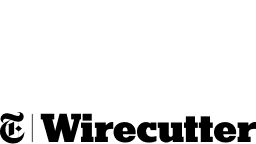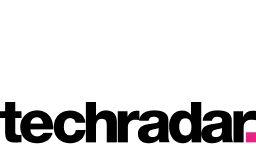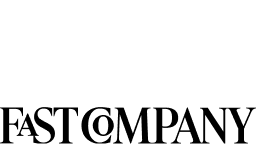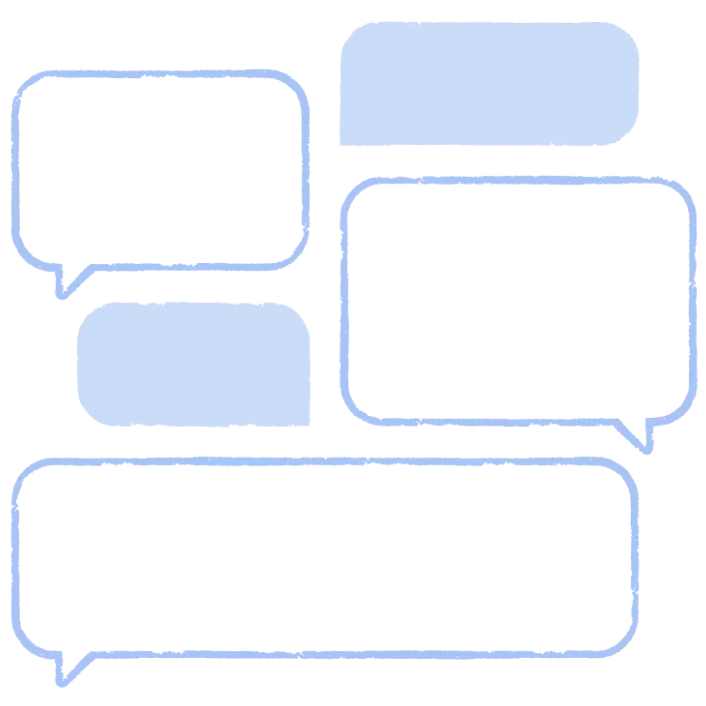個人密碼管理器
完美融入日常生活的安全保障
電話。鑰匙。錢包。1Password。新時代,有新的必需品。保護、使用及安全共用密碼、金融帳戶、信用卡等。

你的世界是數位化的,你的安全也應該如此。
安全性不是可有可無的功能,而是基本的必要條件。
我們領先業界的資安模型確保您的敏感資訊始終受到保護,並提供可據以行動的威脅警示。
安全且觸手可及
不要在安全性和便利性之間做出選擇。集中一處管理你所有的身份驗證資訊。
掌握你家庭的安全
為了確保家人在現實世界中的安全,您已做了很多。使用易於操作的資安解決方案,讓他們在網絡上也能獲到防護。
受到業界專家信賴
* 僅限新的 1Password 客戶享有首年按年計費的優惠價格
面向個人與家庭之 1Password 的常見問題
什麼是個人密碼管理器?
記住我們用來登入網站和服務的所有密碼並不容易。像 1Password 這樣的密碼管理器,可以直接在你的網頁瀏覽器中儲存和自動填入密碼,讓你不必記住它們。由於弱密碼和重複使用密碼是發生安全事件的主要原因,因此使用 1Password 等密碼管理器是保護自己的一種簡單方法。1Password 為你產生安全的高強度密碼,並在所有裝置上都可使用。
1Password 還允許你與任何人安全地共享密碼,即使接收者不使用 1Password。