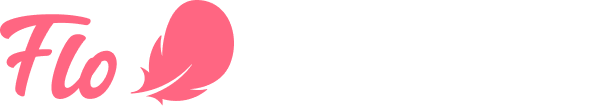
How Synex Medical keeps their intellectual property secure with 1Password
Synex Medical’s vision is to create a future in which predictive healthcare is the norm, and reactive medicine is an archaic practice.
To that end, their goal is to provide consumers with a compact non-invasive device that provides that data. They’ve developed novel techniques that allow people to measure metabolites like glucose and lactate in real-time.
Industry
- Health
Use Cases
- Centralized credential management
- Faster employee onboarding
- Compliance and auditing
PDF Version
Key results
Simplified audits and cybersecurity insurance with 1Password reporting features, including access control logs and usage monitoring.
Onboard new employees faster, saving three to four hours on each new hire.
Improved productivity and enhanced security with secure credential sharing, including tokens for developers and engineers.
Implemented a standardized password management solution across the entire business in just four days.
Background
Synex Medical is a life science company working to create a future in which predictive healthcare is the norm. It’s working to provide consumers with a compact non-invasive device that provides that data. With Synex’s device, individuals now have access to information that can help them be proactive when making decisions that affect their health.
Working in a proprietary medical field means Synex needs to protect their intellectual property. But, like many startups, Synex had much to do and not enough time. They recognized standardized credential security was important in the healthcare space and that their current solution – allowing employees to choose how to store and share their passwords and credentials – was a stop-gap solution.
“Synex had passwords all over the place,” Lee Jon Scramstad, Systems Architect at Synex shares. “[Employees] were using Excel spreadsheets, browsers, and some people were keeping passwords in a notepad saved on their system.” With no mandated way to manage passwords, Lee Jon Scramstad went in search of a password management platform that checked three boxes:
- To protect their IP – without complicating access.
- A solution that would be easy to roll out.
- A way to provide auditable data to current and future investors.
Synex got what they were looking for in 1Password. It even checked some boxes that they didn't realize they needed to check, like the time they saved.
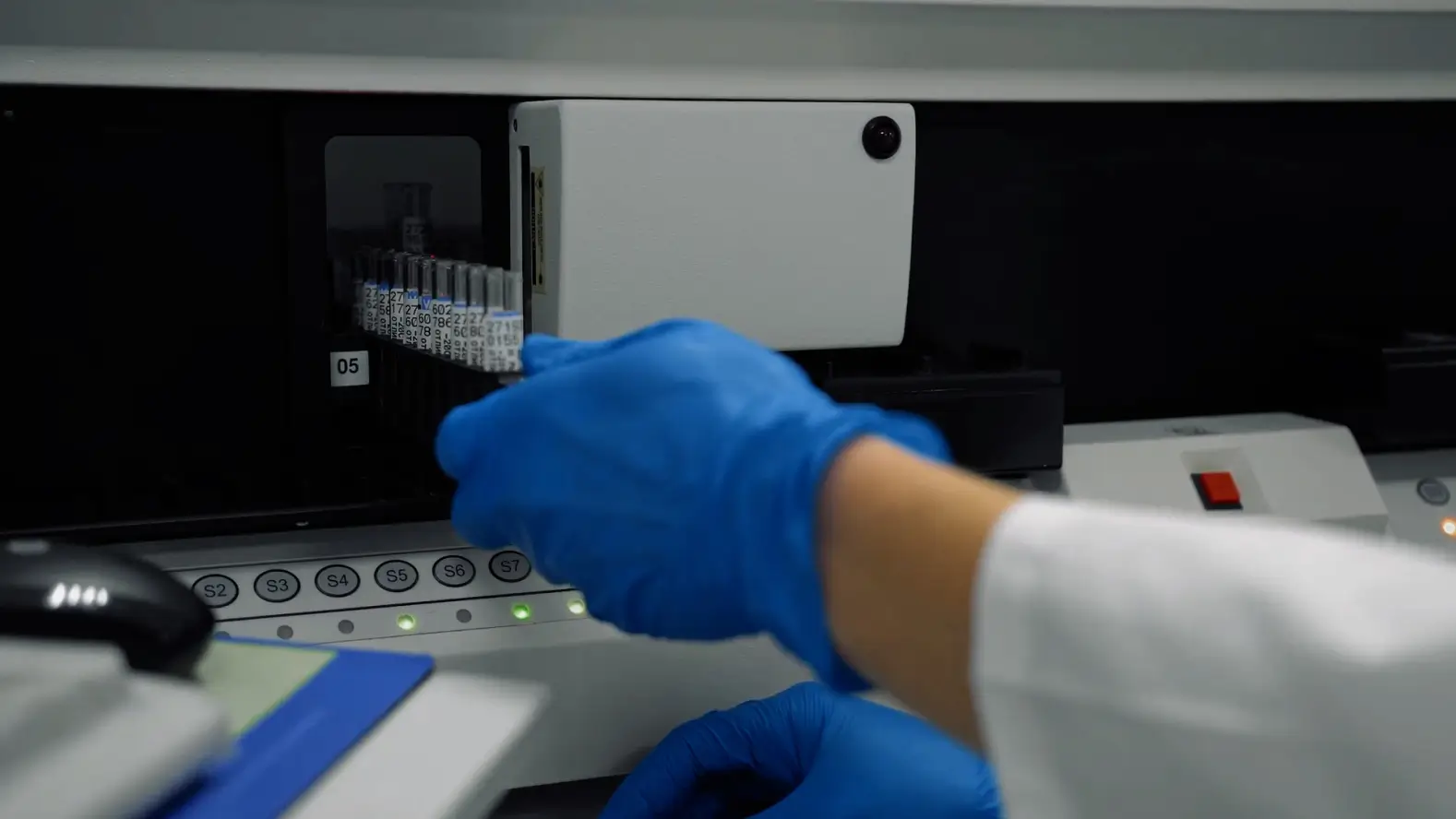
My goal is to ensure company IP is as protected as possible while still giving employees the most direct access possible.
Lee Jon Scramstad,
Systems Architect at Synex
Four days to better security
Lee Jon had used 1Password at a previous company and knew it offered the right mix of tools to give the Synex team easy access to information, while still maintaining and encouraging strong security.
All in – the implementation of 1Password took a total of four days. Lee Jon took advantage of 1Password’s Customer Success team to ensure a smooth rollout. He and his team could contact 1Password for direct help, or access a wealth of information via 1Password University and 1Password support library should they choose to search out answers themselves.
In just four days, Synex’s team of 25 employees had a secure way to share secrets in their fully remote company, and Lee Jon had the means to better manage access control.
“I knew there would be good support and it was even better than I thought,” Lee Jon shares. “1Password did some webinars for us and we did some Lunch and Learns. There are also recordings that are always available and stock documentation that's on the 1Password website.”
Rolling out 1Password was easy, direct, and I had a lot of support from 1Password staff when I needed it.
Lee Jon Scramstad,
Systems Architect at Synex
A shared purpose
Rolling out 1Password had an immediate positive effect on the Synex team, specifically in how they shared secrets.
“Getting 1Password implemented, especially with the shared vaults, made a big deal right off the start with the dev team and the engineering team,” Lee Jon shares. Synex uses 1Password to efficiently share developer secrets, credit card numbers, and other information. “The speed of delivery of private information, that's really the biggest deal,” Lee Jon highlights.
Shared vaults allow Synex to manage access control so everyone has access to all the information they need – and nothing more – helping the team maintain privileged access to proprietary information.

Now, almost a couple years later we continue to share, especially in keeping tokens and super private information accessible yet secure and private.
Lee Jon Scramstad,
Systems Architect at Synex
Access control and intellectual property
Managing who has access to what, and being able to track when information is accessed, is an important 1Password feature that helps Synex protect their most important secrets.
“Being able to track and trace (within limits) who accesses what, where, and how is a big deal, especially in reporting and auditing after the fact,” Lee Jon shares.
As a startup, Synex needs to be able to provide auditable data for potential investors. 1Password’s reporting features allow Synex to pull access logs to proprietary information on short notice should a regulatory body ever request it.
“We haven't had to use auditing for anything yet,” Lee Jon states. “But being able to say that it's there when filling out the cyber insurance form is great. It's ready to go as soon as we really, really need it.
Reclaiming team time
In addition to peace of mind over managing who has access to private information, Synex has become more efficient since deploying 1Password. Both IT and the rest of the Synex team gained back hours that used to be spent on tedious security tasks.
Lee Jon found that “the time savings for onboarding a new employee is at least four or five hours per employee. Because we span a few different time zones,” he explains, “we save three to four hours a month since employees don’t have to wait for a response when asking for a shared password.”
Since implementing 1Password, Lee Jon has successfully managed how secrets at Synex are shared, created controls for who has access to what information with shared vaults, and now has the ability to track who has accessed what, and when.
1Password has enabled the Synex team to have stronger security and saved them time on top of it, all on top of a seamless rollout that took only four days.
I get a very secure feeling that access for all employees is provided, especially as we are a remote-first company with no server infrastructure to manage in house.
Lee Jon Scramstad,
Systems Architect at Synex
More stories from 1Password customers
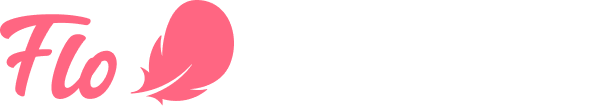

IT team of one? No sweat. FireHydrant uses SCIM bridge to streamline onboarding and simplify operations.

Alliants reduces risk by securing access to high-value guest data
Secure your business with 1Password
Protect your business with the enterprise password manager trusted by more than 180,000 companies.
