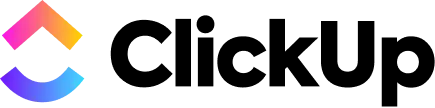How ClickUp’s switch to 1Password helped them gain security oversight
ClickUp helps teams plan, organize, and collaborate all in one app. Trusted by millions of users and over 100,000 teams, ClickUp is used by some of the world's best companies like IBM, DHL, Hilton, and Capgemini.
Industry
- Software
Use Cases
- Centralized credential management
- Reducing IT burden
- Faster employee onboarding
PDF Version

Key benefits
ClickUp's implementation of 1Password improves on their central control of credentials.
The time ClickUp’s IT team spent on password reset requests has decreased by 66% creating more time for other projects.
Used automated provisioning to transition approximately 1,000 employees from an alternate solution within 30 days.
The challenge
The best way to describe ClickUp? It’s the productivity platform that brings work together in one place. The platform goes beyond task management, offering docs, reminders, goals, calendars, and more. There’s even a built-in inbox, so teams can plan, organize, and collaborate without leaving the app.
The company recognized early on the importance of password management in keeping their business secure.
As Ryan Brander, the Senior Director of Security at ClickUp, shares: “Security is extremely important to ClickUp. It's a topic that all leaders need to be aware of so they can take the appropriate measures to ensure their assets are being protected.”
The ClickUp IT Team quickly realized that while their previous password solution (an alternative to 1Password) saved all their passwords, it didn’t offer enough visibility or control to help ClickUp properly enforce their password management policies as the business scaled.
“What struck me [about our previous solution] was the limited central control,” Brander shares. “We couldn’t enforce password policies or ensure that we could recover their passwords [if someone left].”
“We encountered major problems both internally and working with their support team,” added Alex Raducanu, Systems Engineer at ClickUp. “There were issues with the app’s design, functionality, and autofill engine, as well as its password reset functionality, when an employee forgot their password manager password.”
Why 1Password is the right fit
ClickUp needed to make a change. They started by identifying what they would need from their next password manager.
First, the team needed a tool that would support ClickUp’s SOC 2 Type 2 certification, a type of examination that focuses on the security, integrity, and privacy of information systems.
“We also needed to be able to enforce password policy and to enforce multi-factor authentication (MFA),” Brander shares. “We use Okta and wanted a solution where we could provision accounts automatically.”
“We needed to make sure that if somebody left – especially if they left on bad terms – that we wouldn't lose company data," Raducanu adds.
ClickUp’s IT team took a look at the solutions available in the market, and realized that 1Password Business met many of their needs. For example, it offered a dashboard with detailed reports, MFA enforcement, automated provisioning, deep integrations with Okta, and more.
1Password is a solution that works, and it's kind of ‘out of sight, out of mind’ because it works.
Ryan Brander,
Senior Director of Security at ClickUp

A growing company’s security sidekick
ClickUp is a fast growing startup that has increased its headcount fivefold in under two years. The company needed a solution that could scale as it grew even further. Brander added: “Our previous password manager was adequate for a smaller team, but couldn't scale to meet the needs of a larger organization.”
1Password is designed to scale with companies as they grow. ClickUp was already using Okta, a Single Sign-On (SSO) solution, and wanted a password manager that could be used in tandem to simply and securely give everyone access to what they need.
“The 1Password SCIM bridge and Unlock 1Password with Okta were important to our choosing 1Password,” Brander says.
Automated provisioning with Okta and 1Password made the rollout of ClickUp’s new password manager quick and simple for their team.
Brander recalls how smooth the process was: “The ClickUp IT Team rolled it out from start to finish in 30 days for around 1,000 employees. We moved our old accounts, including all the passwords from the previous solution, to 1Password. We then conducted training, and set up support mechanisms like documentation.”
The rapid implementation of 1Password serves as a testament to its effortless rollout.
Ryan Brander,
Senior Director of Security at ClickUp

Support if you need it
When a team implements a new SaaS tool, they always hope they won't have to ask for help very often. ClickUp found they were talking to the company behind their previous password manager every week, and often not having their issues resolved. By contrast, 1Password has been simple and intuitive to use.
1Password also helps ClickUp reduce and quickly respond to support requests from its own team members. Since switching, ClickUp has found that the time their IT team spends on password reset requests has gone down by 66%.
As Raducanu highlights: “1Password makes it very easy to recover an employee's account. With our previous solution it was a pain.”
One way in which 1Password has helped streamline the password reset and authentication process is by integrating with tools that ClickUp already uses. The 1Password Slack app makes it easy for Brander and his team to authenticate users.
As Brander explains: “If we need to verify a user with 1Password we get a notification in Slack. One of our support team members can jump on a quick video call to verify identity and then we’re good – no external support from 1Password is needed.”
I can't think of a time where we've needed to reach out to 1Password support since our initial implementation. It's all been very straightforward.
Ryan Brander,
Senior Director of Security at ClickUp

Putting control back in hand
The ability to manage access control was an important part of why ClickUp decided to make the switch to 1Password. As Brander explains: “The central control is incredibly important! With a single glance, I can tell you how many people we have active, how many people we have suspended, and how many invitations are pending. Our previous solution didn't have that at all.”
ClickUp’s new password manager doesn’t just help with access control. Brander and his team also see 1Password as a security partner. For example, Insights gives ClickUp a company-wide view of their password security posture whenever they need it.
“The insights are super helpful,” Brander says. “I love that 1Password Watchtower lets you know when accounts are compromised. 1Password is doing some of the security work for us so our security team has the data they need.”
1Password also helps simplify the ClickUp IT Department’s auditing process. With 1Password, their team can easily export user lists to get an overview of access control. "Part of 1Password's administration tools I love is the ability to export users," Raducanu shares. "We conduct an audit every quarter to make sure that only people who should have access to the system have access to the system.”
Now, with Insights, the ClickUp team has greater control of their data, and can use it to keep their business, employees, and customer data secure.
“1Password helped us achieve our enterprise security and compliance goals,” Olatunde Tokun, Security Engineer, ClickUp. “By enabling role-based access control to team vaults, audit logging to our SIEM, and curated insights, we were able to successfully improve our organizational password health.”
I love the administration of 1Password!
Alex Raducanu,
Systems Engineer at ClickUp
More stories from 1Password customers


Alliants reduces risk by securing access to high-value guest data
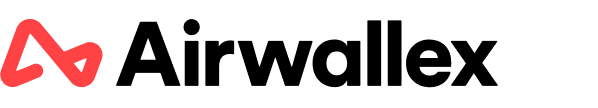
1,300 employees. Zero passwords. Airwallex is preparing for a passwordless future with 1Password.
Secure your business with 1Password
Protect your business with the enterprise password manager trusted by more than 180,000 companies.