ブラウザ版1Passwordをダウンロード
次に対応する1Passwordをダウンロード
ブラウザ拡張機能
ブラウザ
Chrome
Firefox
Safari
Edge
Brave
オペレーティングシステム
macOS
Windows
Linux
モバイルアプリ
iOS
Android
開発者ツール
CLI
ブラウザ
Chrome、Firefox、Edge、Brave、Safariで1Passwordを使用して、パスワードや財務データなどを保護します。
ブラウザで1Passwordをダウンロードします。
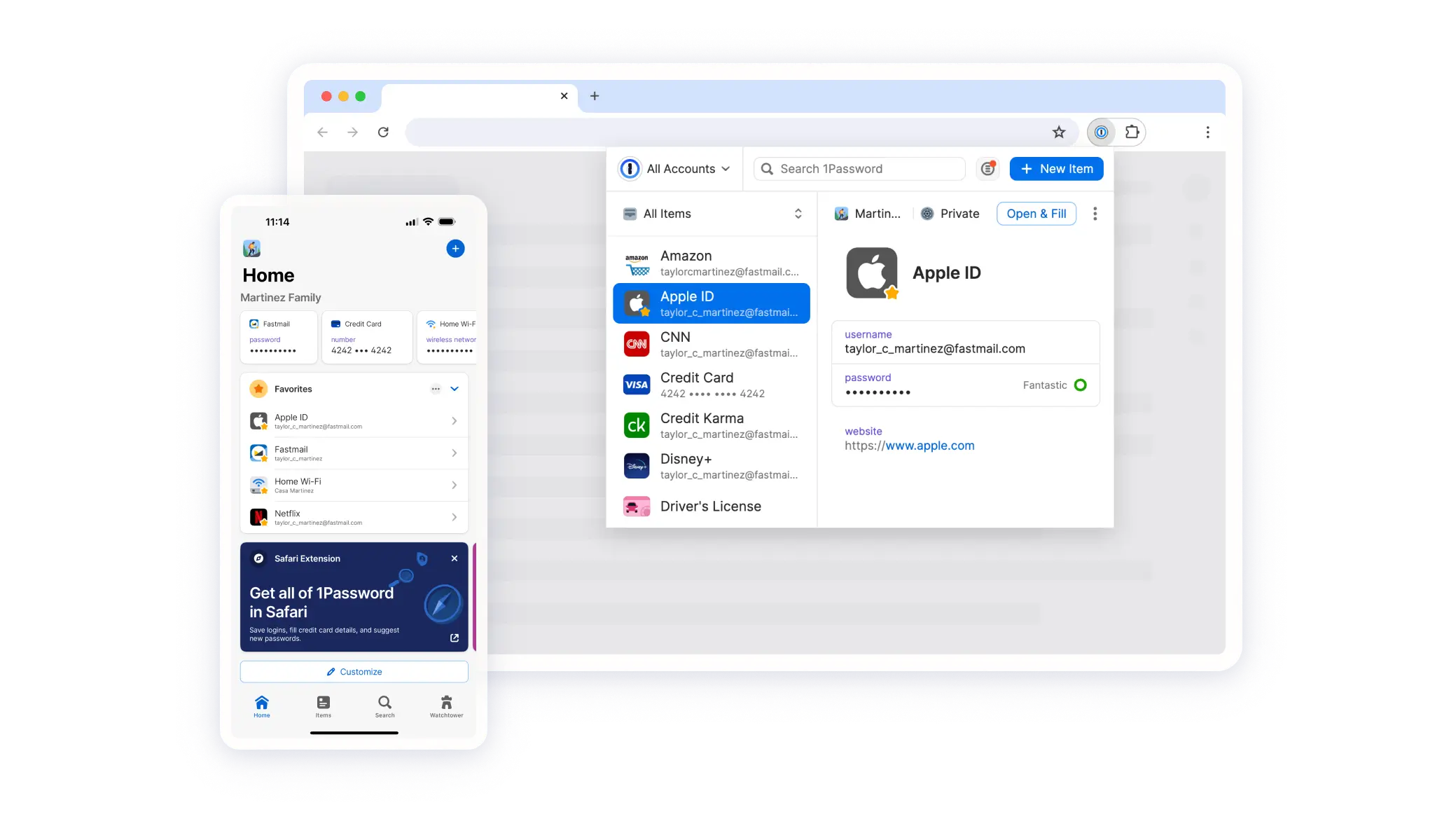
ブラウザ版1Passwordの機能を確認
1Passwordは初めてですか?1Passwordブラウザ拡張機能を使用して、パスワード、財務データ、セキュアノートなどを保存および入力する方法を学びます。
強力なパスワードとパスキーを作成
すべてのオンラインアカウントに強力でユニークなパスワードを生成し、パスワードに代わる速くて安全なパスキーを使って増え続けるウェブサイトにサインインします。
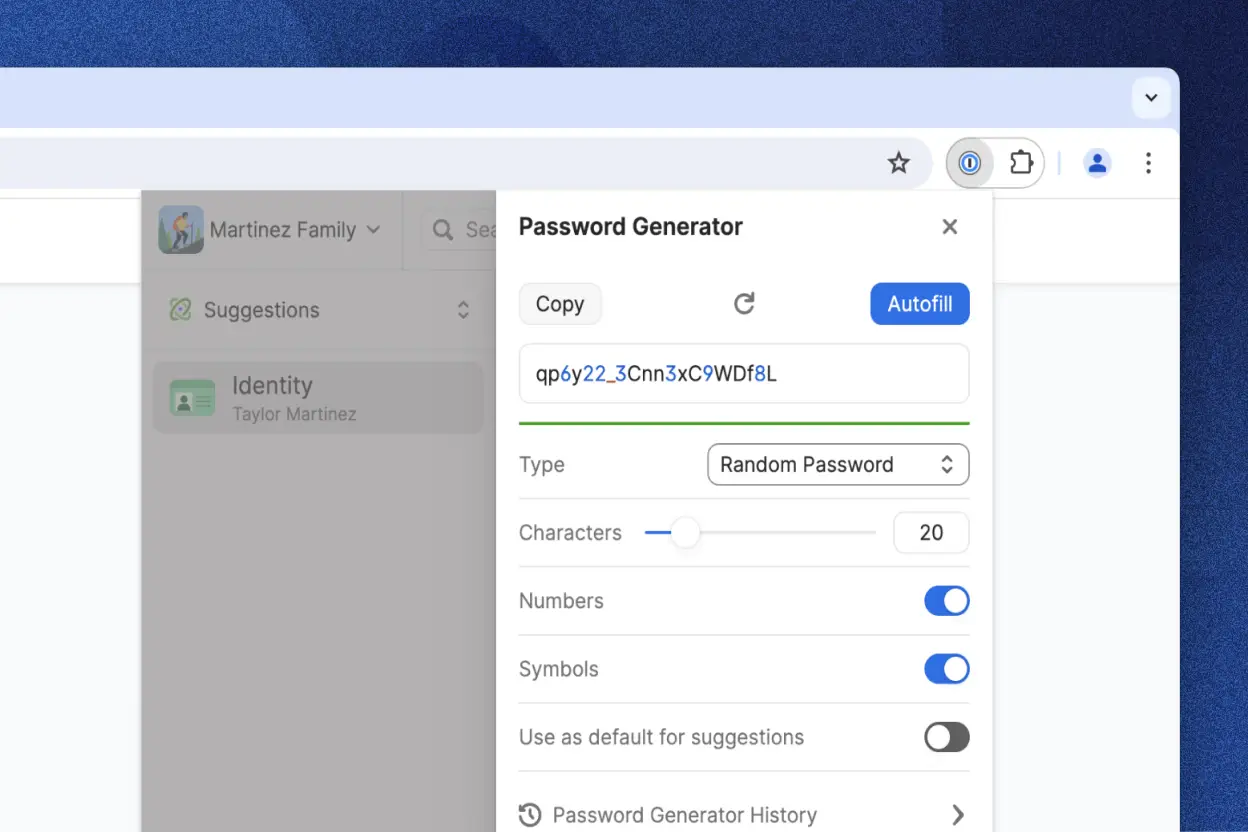
パスワードやその他の情報を自動入力
ログイン情報、二要素認証コード、クレジットカードなどを、ブラウザを離れて1Passwordアプリを開くことなく自動入力できます。
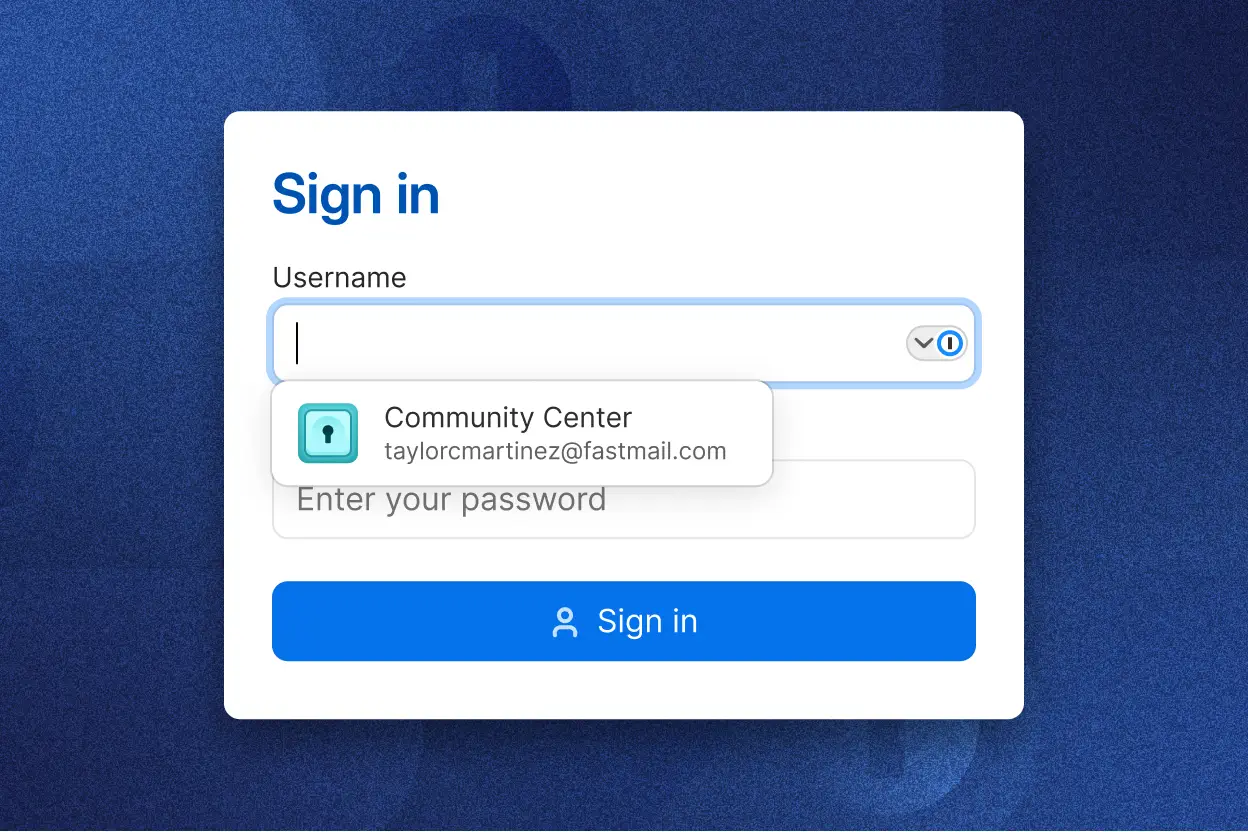
GoogleやAppleなどでログインする
メールアドレスとパスワード、Googleアカウントなど、1Passwordはあらゆるウェブサイトへのサインイン方法を記憶します。
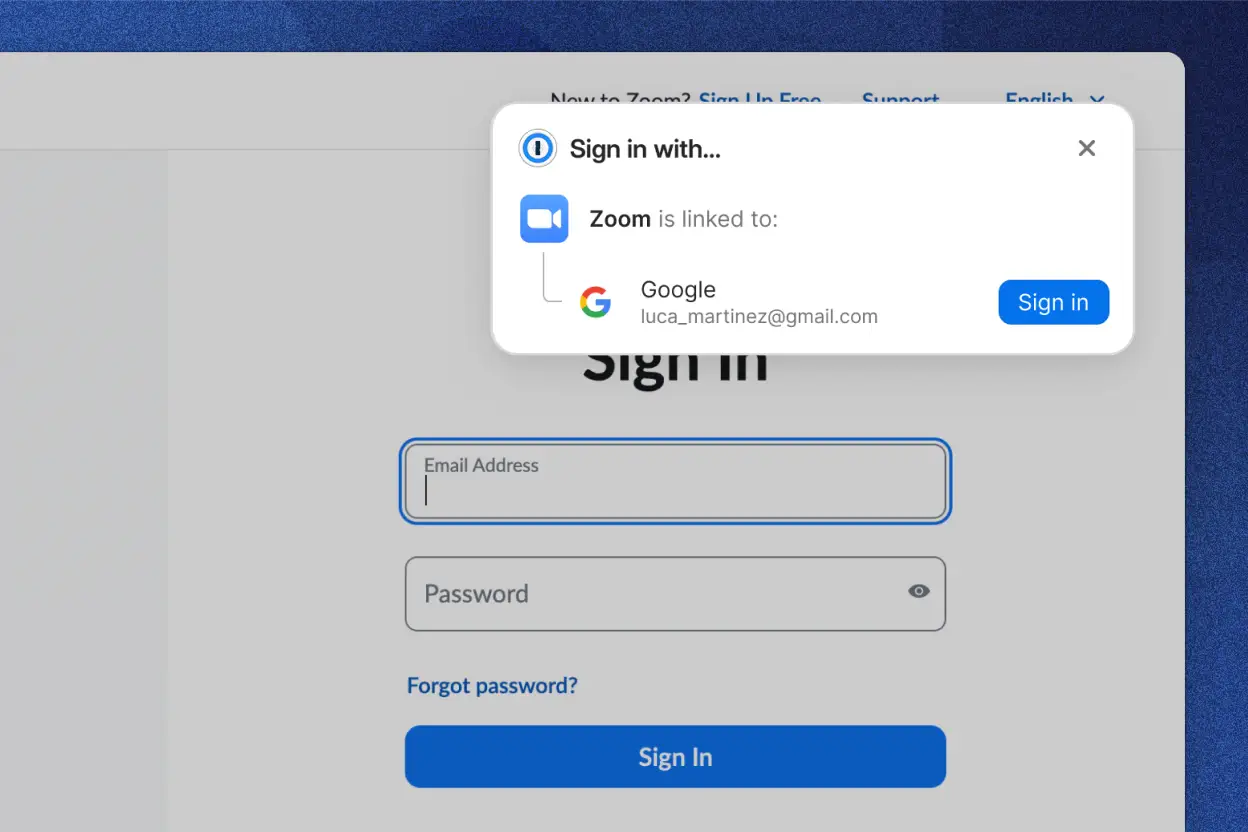
他のデバイス間でデータを同期
Mac、Windows、Linux、iOS、Android向けの1Passwordと1Passwordブラウザ拡張機能間での自動同期により、いつでもどこからでも必要なものにアクセスできます。

アイテムを安全に共有
有効期限付きのリンクを使えば、1Passwordを持っていない人を含め、パスワードなどのアイテムを誰とでも共有できます。
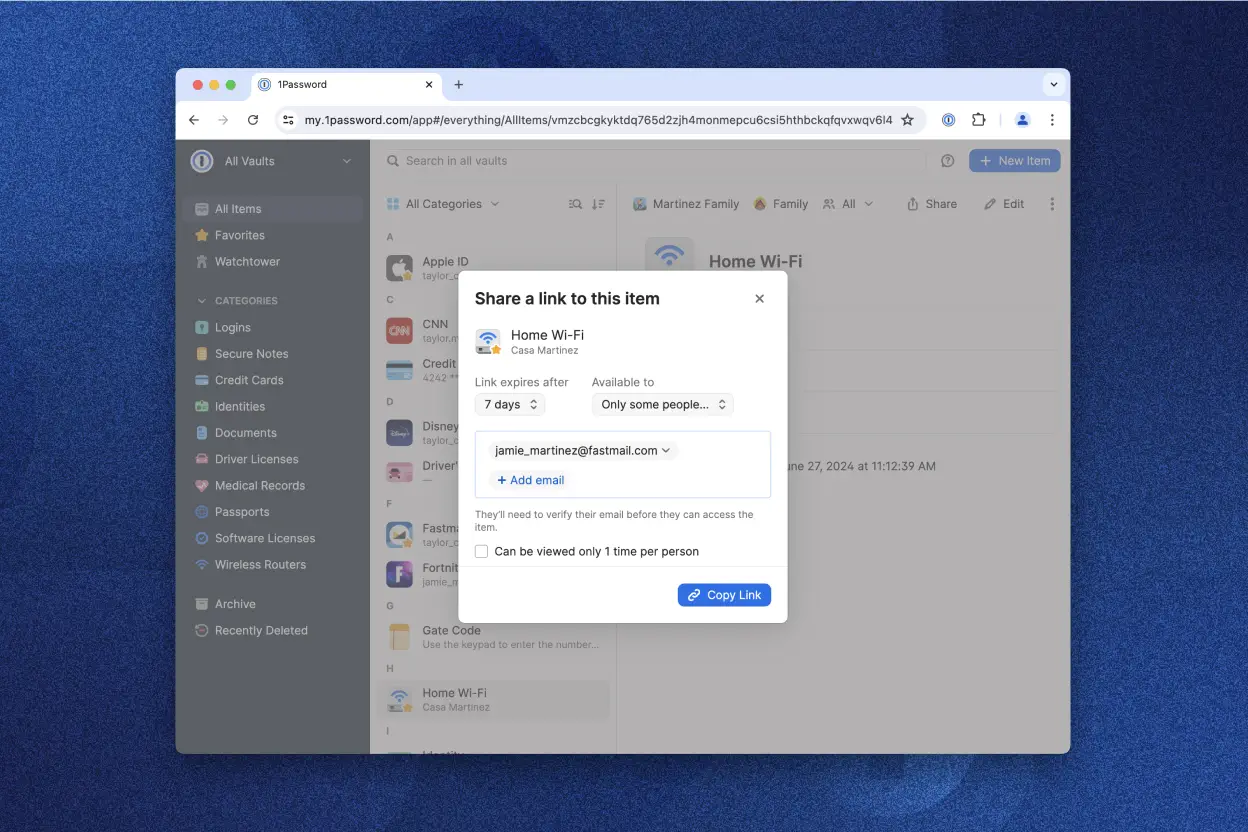
1Passwordベータテスターになる
1Passwordは常に進化しています。ベータリリースに参加して、誰よりも早く今後の機能を試してみましょう。